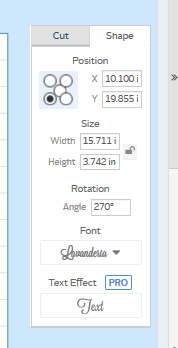I’d like to make a the letter B cut from a piece of wood, then I’d like to scribe a name on the face of the B (vertically, along the B’s spine).
How do I cut the shape with an 1/8" bit then come back and carve just the name with a smaller 1/16’ bit?
I’m working in Easel with the xcarve.
Hello James and welcome to the forum,
You could make 2 different pages in Easel, one for the cutout and one for the name. To rotate the name go to the Shape tab and you will see Rotate.
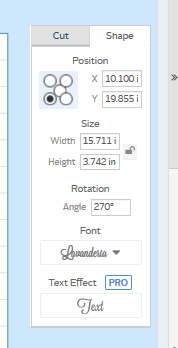
3 Likes
I would do it in the opposite order. Layout your B with the name on it cut the name first and then make the cut through your final cut.
1 Like
Thank you very much, Russell. The provided example was helpful and I was able to get it completed successfully. Cheers!
1 Like
Mike, could you explain why you prefer the opposite method? I’m assuming both work, but understanding why each method is chosen is the most helpful to me in understanding. TIA
You’re Welcomn Noercarr,
I would have done it the way Mike stated, I just had the pages reversed. I always do my cutout last, I would be afraid the letter could move with just the tabs holding it in place.
Glad it worked out for you
Russell
1 Like
That makes a lot of sense, I understand now. I’ve been cutting the material 1/8" or so less than the total thickness because of this. Is there a “leave some tabs” feature in easel? Or an easy way to add them? That would save me a bandsaw trip and extra sanding!
Yes there is an easy way to add tabs, when you select an object to cut all the way through you will see yellow lines on it. Those are tabs, you can adjust how many and you can hold your mouse over the tab to move it around
3 Likes