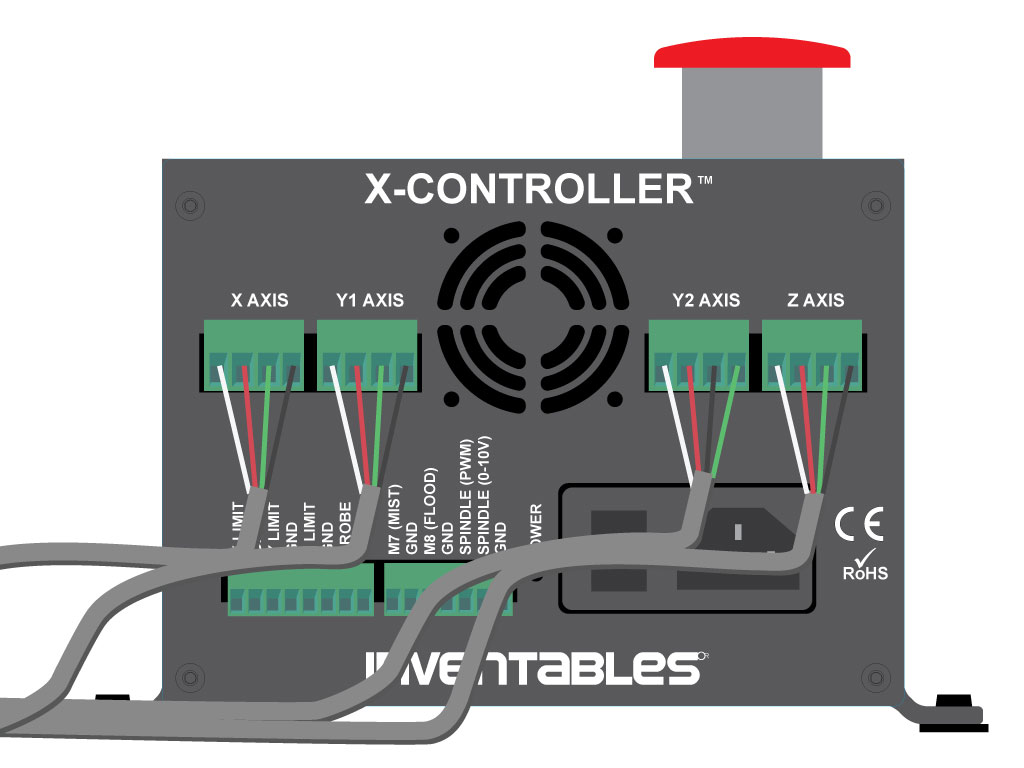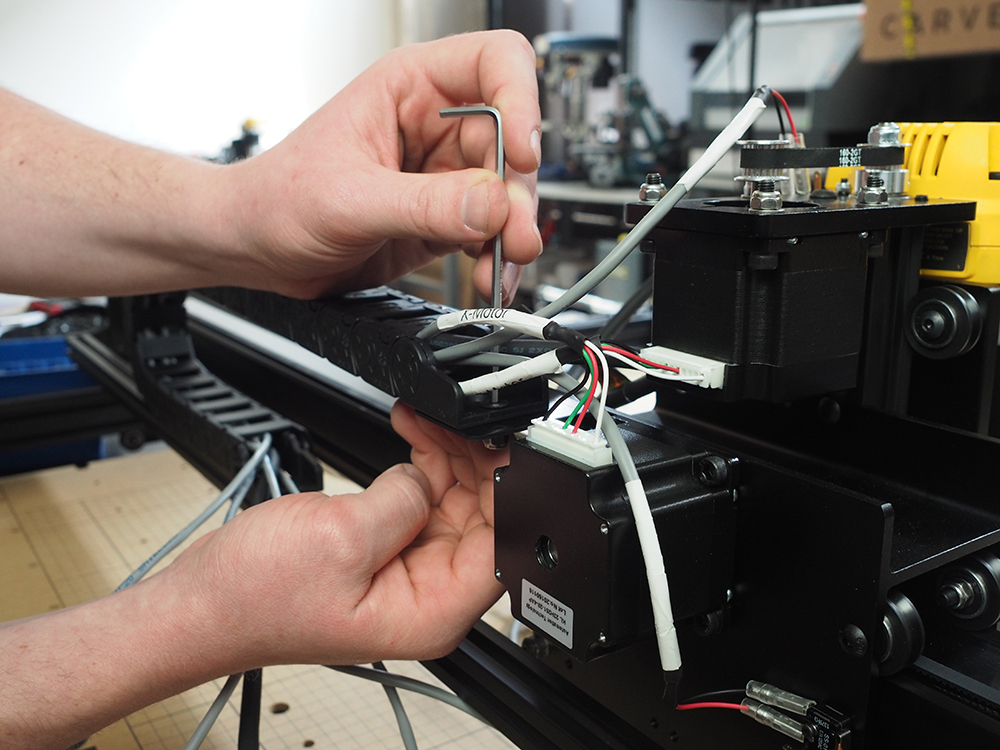Ok I checked mine and it matches the instructions picture for both ribbons. The ends of the cables do not appear to be reversible so try swapping the ends around.
So… prior to your posting… I had decided to close everything up, and test. Each axis was moving the opposite direction! Success, my initial theory was right! They had installed something wrong… and as I was about to post… I read your comment… and relooked (I could swear I had tried that already) and behold… they are no longer twisted. I don’t think I could feel more dumb at this point. So THANK YOU! (Not for making me feel dumb, but for not making me look dumb telling the company they messed up and didn’t) 
Hmm… fixed the cables… closed it all up… and the axes are still all in reverse… ??
Did you run the Easel setup? It could be the GRBL setting switching the direction.
Yeah, a couple times… I state all three are wrong… then select to swap it… it works… until I go to the next one… swap it and it works… but then the previous one is back swapped… etc. Kinda frustrating…
Ok, i take that back… The Y works normally… but the X and Z keep flipping… I fix one… and the other flips back. How to I rewire the Z motor so it is in reverse? Do I literally just flip the wires 180?
You’ve got the new connector motor cables, right? Are those keyed? Can those be inserted in flipped? That may cause it.
Thats from the Inventables instructions, not my machine. I have the old school motors that don’t use the connectors.
I’m assuming the Xcontroller diagram assumes the pairs match their instructions pictures so you’d want to swap the wires at the Xcontroller or try to use the software switching again.
@Zach_Kaplan seems there is a disconnect between instructions and reality and Easel doesn’t respond as it should.
Since the Y axis was good… and the X and Z kept flipping if I used the tutorial… I ended up setting the X correct, then 180 degreeing the wires on the Z axis and did a test of my name… unfortunately the test called for 1/16" and all it came with was 1/8" part of the e in my name didn’t carve… but the rest looked good.  YAY!
YAY!
Wait so does it work now?
What was the solution?
I set the grbl to flip the x axis in easel, and I unplugged the wires from the x controller for the z, and made them opposite the others. Worked great.
His Z and X motor cables are flipped from the Grabcad drawing which meant his Xcontroller wiring, when done per instructions, had the direction flipped for X and Z. Then, when running Easel setup, setting the X axis to switch polarity would work but then when doing the same to Z axis would cause the X axis to revert back or vice versa.
It appears that Easel doesn’t like it when multiple axis need to be flipped without rewiring. Almost like it doesn’t carry over whether an axis was flipped when writing GRBL settings.
It also appears you had some nonconforming stepper motor cables get shipped which led to this in the first place.
That explains it way better than I did. Thanks!