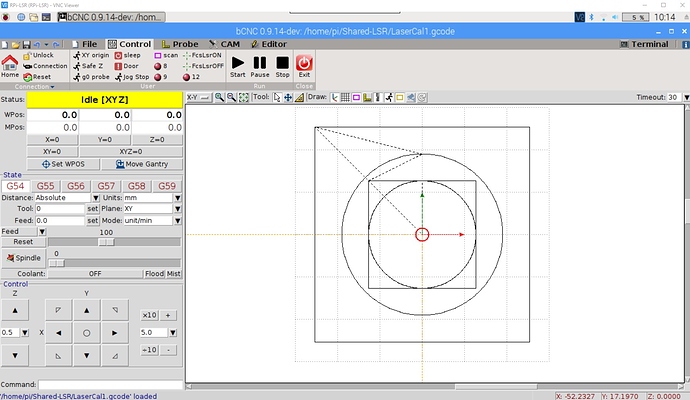I use the center of all my projects as the 0,0 point. When I import a project into bCNC, it assumes 0,0 is the back right point and centers my code there. Is there a way to tell bCNC that 0,0 is the center of a project?
You could set up one of the buttons to be 0,0
What do you mean by this? In the preview? On your actual machine?
Your imported project should have your work origin wherever you had it in your CAM program.
Have you set your work zero?
In the preview, there is a square that appears to represent the work area. An imported project centers over the top, right corner of that square. My imported project shows the correct 0,0 starting point and I can move it to the center of the preview window.
If so, then you’re good to go.
bCNC assumes that you’re homing (MACHINE zero)in the back right.
You’re work origin is not offset from your machine origin (assuming no homing?)…that’s why it appears that way.