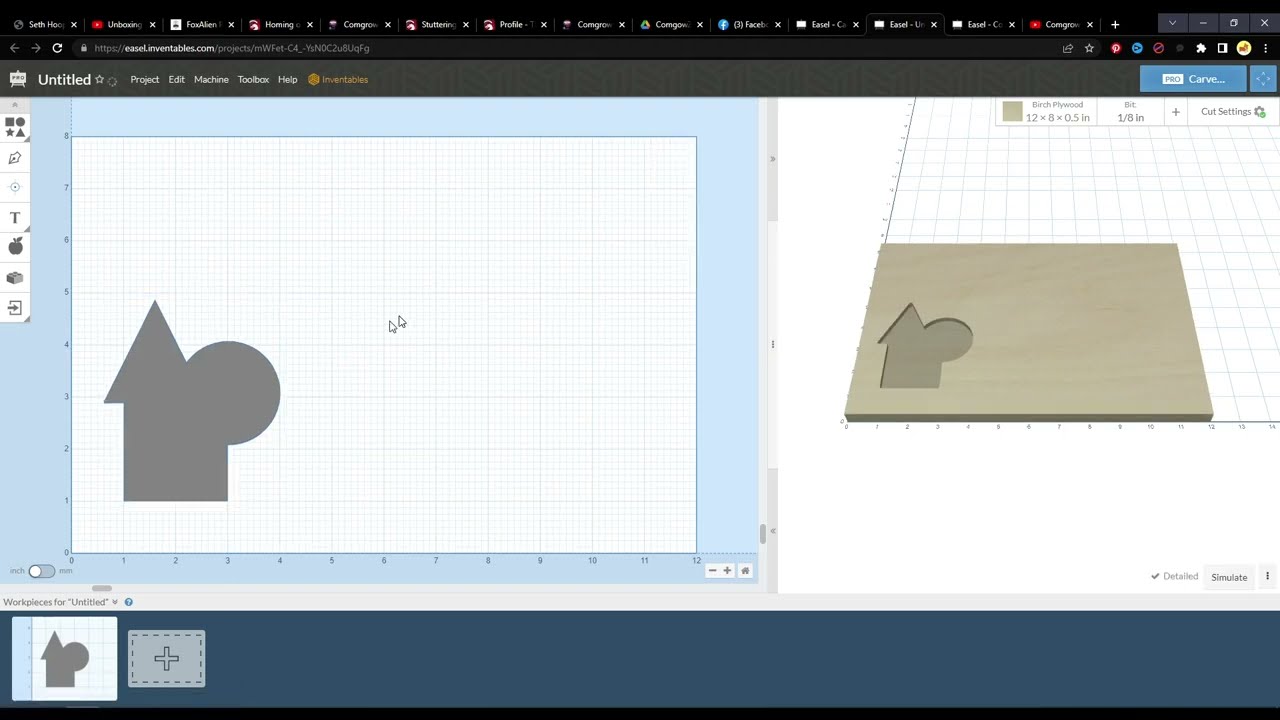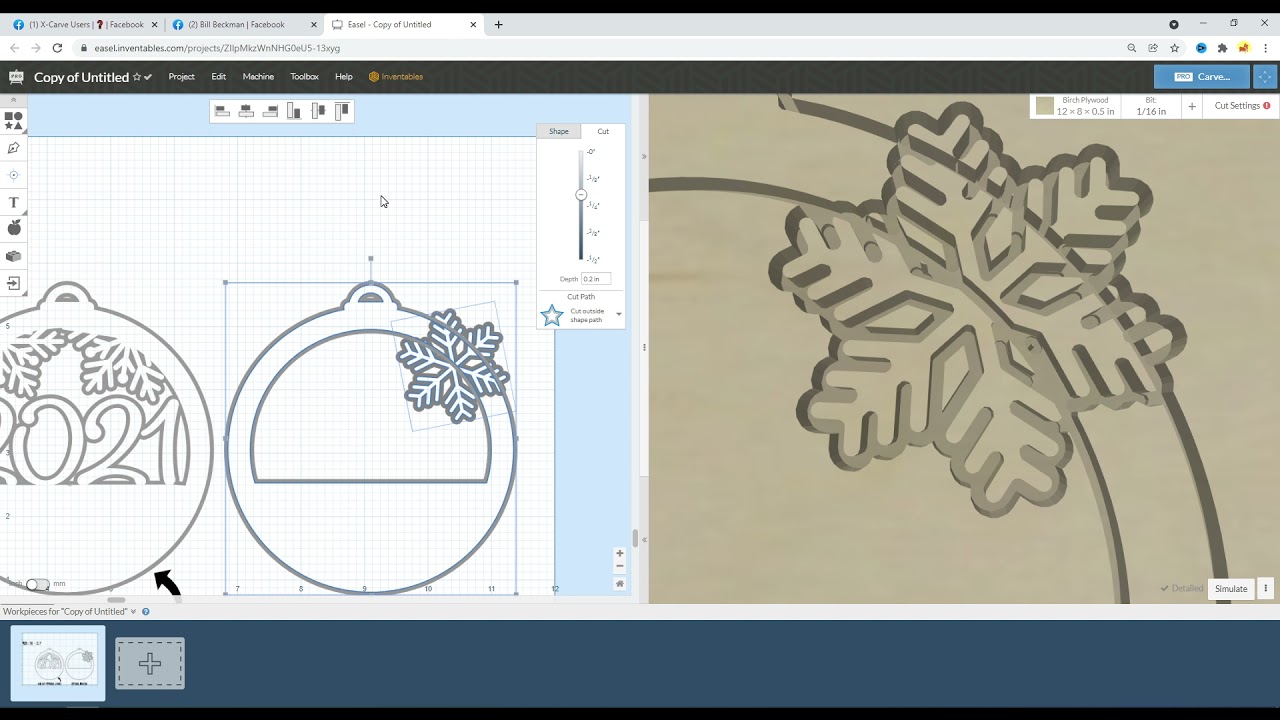I was wondering if anyone knew of a way to delete lines. I have some lines that are intersecting and overlapping. I am looking to get them cut out without changing the structure of the shape. Thank you.
In easel ? I think a screenshot would help out a lot here so we can understand exactly what you are trying to do
For objects joined point-to-point, you cannot delete segments or lines. For objects drawn with the pen tool where they are not ‘completed’ by connecting the end point to the beginning, you can delete lines. See the example below.
Editing ‘points’ allows you to select a point and delete it, as in the object to the left. Editing points, upper right for the square object, deletes that point and connects the remaining points.

I am using easel to make patters for wooden cutouts. An ornament is basically a circle with a small square on top. I would like to delete the bottom line of the square, and a segment of the circle so I end up with an ornament design for the template. I drew the three lines and left the fourth of the square out.
How do I delete the segment of the circle inside the square?
Can you download the file here so we can take a look?