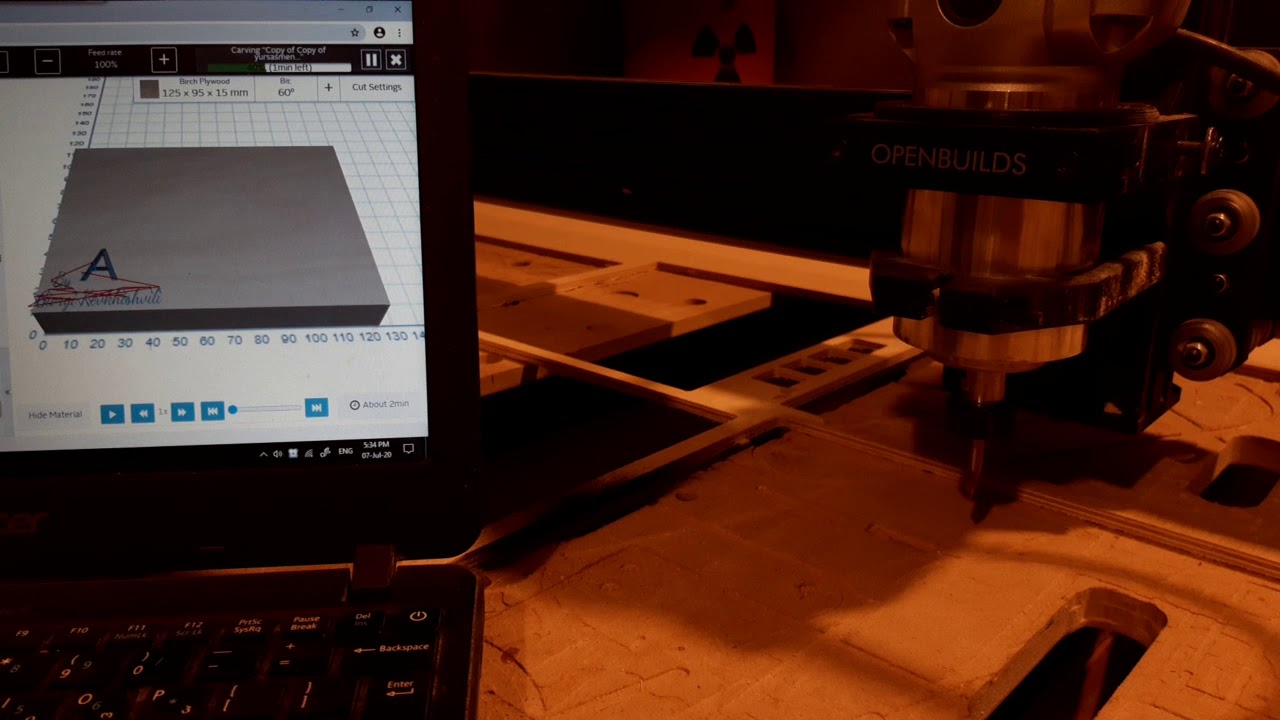MULTIPLE issues with this thing. I have trashed more than I have successfully made, though some I attribute to novice status. However, either Easel or X-Controller keeps stopping mid carve and returning to zero (0), and the completed carve screen appears like it’s finished, but literally an hour left on the carve project. SO FRUSTRATING. Then, when I restart (or try to), I go through the motions all over again, and manual z probe and click on “Use last location” because I don’t want to screw up the x/y coordinates…THEN the router tries to just drill straight through the table! I’ve broken both of the dust shoe covers and ruined more than a few pieces. Honestly I am tired of losing money. Please help
1 - Most likely a USB-connection dropout. Dropout can occur if the USB-port is told to go to sleep (PC Power Management, disable if this is the case) or the USB-chain was fouled by RF-noise which it is prone to to. (USB is a weak interface in terms of FR-rejection)
Some suggestions:
- Create distance from any signal wire and power wires
- If possible, but the Dewalt on a seperate circuit
- Only run the Dewalt on speed setting #1 (more RPM is rarely needed)
- Add an externally powered USB-hub to make a stronger signal link
- Bypass the Xcontroller front panel USB-port, connect directly to the inside controller port (Micro-USB)
2 - Did you home ($H) when setting up your carve initially and after the aborted carve?
If not, the machine have no idea where Last location aka work zero is and point at start-up will be arbitrary. Work zero is stored as an offset to Machine zero and a homing cycle syncronize machine to model space. Therefore its a prerequisite for functionality like Last location, parking spots like G28/G30 etc.
I´d use my first efforts to sort out the USB-issues first, then tackling the other stuff ![]()
10 minutes ago I had the same problem. There were these problems even a few days ago 
I have moved circuits, so X Controller and spindle are on separate power circuits. I did this due to power restrictions, so a plus for this problem. I have read into the work zero vs. home position and plan to set home as a permanent work zero where I setup my work pieces. USB signal interference is something I haven’t attempted to rectify yet, other than separated circuits. I’ll look into a powered hub or direct connection if this continues.
Another problem, which may be associated with this one, is the carve being EXTREMELY slow, normally mid carve, or during detail carve on what I assume to be a simple carve. The spindle either sits in one location for a very long time (sometimes 5-10 minutes), or moves stutteringly, like signal is on the off then on again, and it moves like .00001". It’s frustrating cause I don’t know what the issue is. I am on WiFi, with STRONG signal, but I still may try to hardwire CAT5 if possible. Also have tried to delete/manage processes being ran in the background of my laptop (HP Stream 14). Trying hard here to get this thing working, just looking for anyone who has figured this out. Thanks
Also noticed that, EASE work has slowed down too much? Even during a not so big project …
Has anything changed recently regarding EASE?
I haven’t seen anything about Easel being a problem recently, but I’m not counting it out.
Carving (sending gcode) is not a labour intensive process so if it bogs down there is something wrong with either hardware or gcode. If USB-connection is lost Easel will abort/freeze, it can not regain carving. What are your GRBL parameters? Post them here.
When using Easel internet access is only required for opening/editing/saving a project. Easel do not rely on internet access for transmitting gcode, that is handled by the Easel Local driver and is not internet dependant ![]()
I just changed the usb port yesterday. Since then he has been working for 3 hours and has never lost his temper …
Good to hear. Hope it continues well!
Very strange this morning, stopped again 2 times. Everything is fixed to both the usb cable and the power cable. It is impossible for any of the cables to have a break. The problem persists. Last try, if I change my laptop, but unfortunately I do not have it 
Darn. I have had same issue again today. I think it is the USB connection being interrupted mid carve, thus shutting down and returning to machine zero. Ruined another piece, so I am running same carve on trash to see if it completes. 20 minutes left…
Did he finish the job? Non-stop? In our case the usb cable is one whole. I do not know what else is causing the problem…
Is that your problem too? 3:30 min
Not really sure, but I think I had a USB connection issue. I have completed 4-5 jobs since I took the connection all the way apart and put it back together, and made sure all connections “hit bottom”, to ensure connection was solid. So far, we’re up and running smoothly.
The twist of the usb cable development behaves differently on the CNC. He does not return home. It stops but the router is working. After a while, the router stops. But it does not go back
Can a power supply be blamed?