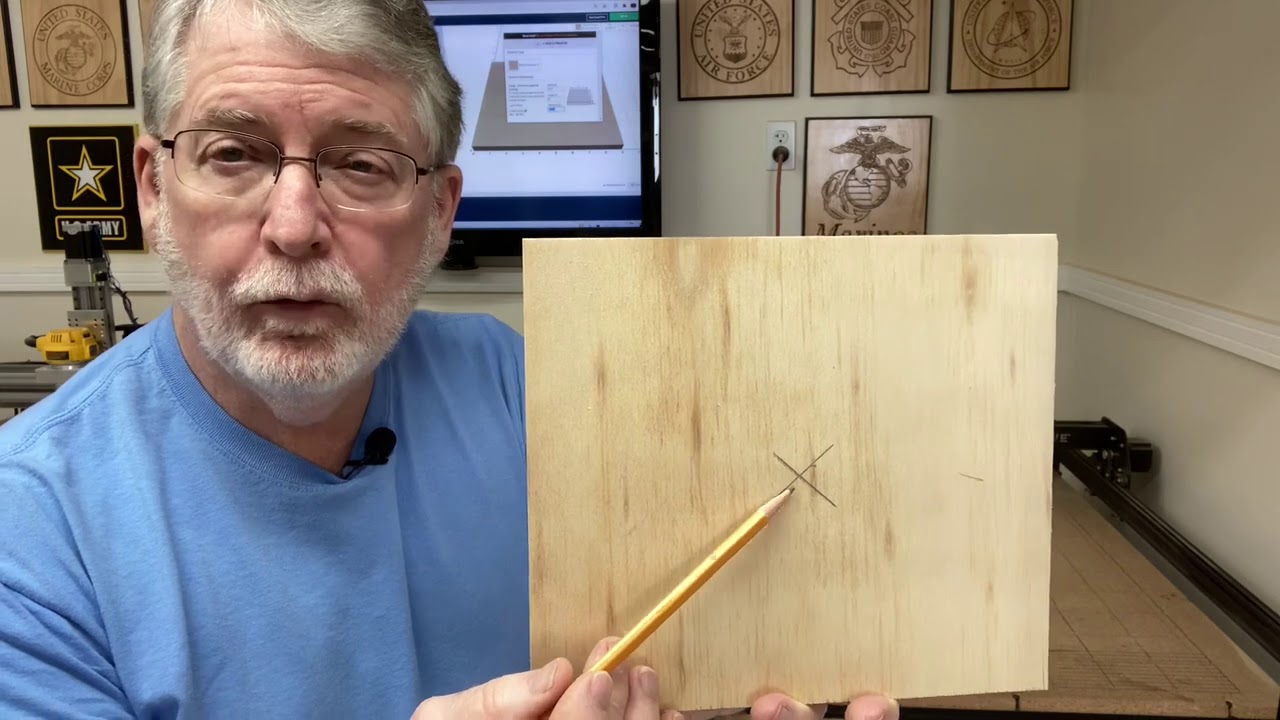Is there anyone that has a tutorial video on how to set up and carve on Round tops having a very difficult time getting it right any help is greatly appreciated…
If you are talking about carving something into an object that is rounding upwards in the Z-Axis, as in domed up from the the waste board, you will need to send the G-Code through separate software that can probe the surface and manipulate the G-Code and either save the manipulated G-Code to file or operate the X-Carve from the new G-Code.
Easel cannot currently account for any Z-Axis height differences across the surface plane of the stock material.
{:0)
Brandon Parker
Are you talking about carving on a piece of stock that is a circle? Like a round tabletop?
I find is best to use one of many geometry methods to find center of the round and then use this method to use the center as the origin.
This topic was automatically closed 90 days after the last reply. New replies are no longer allowed.