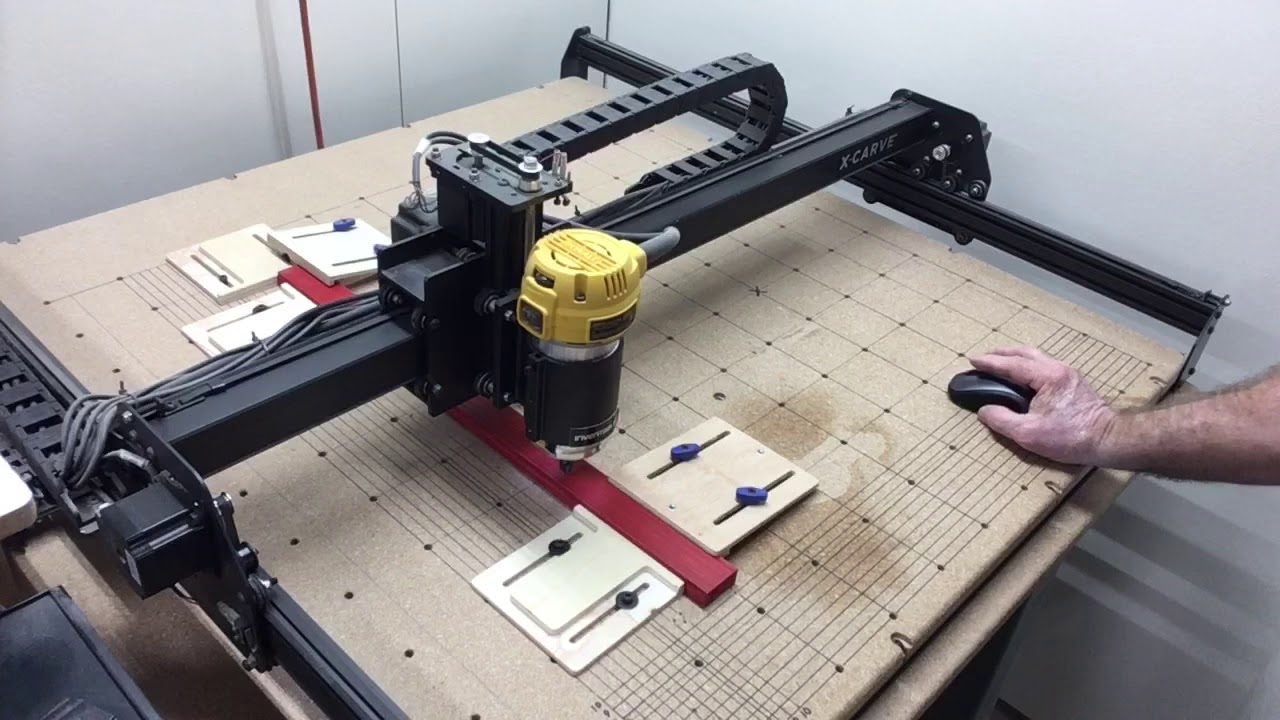My wife and I just received our X Carve and are very excited, however we are new to running a cnc. We’ve gotten it set up and thought we had figured it out…Not…lol.
Our question/problem is, we have put our wood in different places, did what we thought was zeroing it in to carve, however it goes way behind the material. Im sure were not putting in something right, but need help…
Thanks, D and A
In short:
- Your work zero can be anywhere within the reachable space of your machine
- Easel always assume work zero is at XY0 grid showing on your left side of Easel design window.
So you must position your bit when confirming work zero at the corresponding location relative to your design.
So you can have your design anywhere in Easel, but your work zero position must always be at grin XY0 (black dot) as seen in this example:
And confirm you are working in either mm or inches.
We are using inches. I have changed the material size, the center point, used the x probe to center on my material…still can’t get it to act like its carving where it should…very confused, also the spindle hasn’t connected with the material to actually carve, it seems its in simulation mode…
@DeweyMckee The endmill should be centered over the lower (front) left corner of your material and just touching the top of your material. Don’t use the probe for now.
If that’s not working, share your project, the dimensions of your stock, detailed description of what you’re doing when you click “Carve”, and the results you get.
Not happening, lol. we are using a y12", x 24" pine material, .054 thickness, with an 1/8 " bit. It is a plaque(or is suppose to be) with our business name and phone number. It is within the parameters of the wood, I have zeroed it to the bottom left corner and have put my material there also. When i hit carve it goes to the back right side. I have it set to carve .11044 thickness… It did 1 time go to the material, but then didn’t do anything else. Getting aggravated that I can’t figure out something that you would think would be simple, this is our first go at a CNC mach… also when jogging to y or x, it moves about 4 inches, I have it set in inches and tried it in 1 inch, didn’t happen, is there a setting I’m missing? Hope this makes sense…Thank in advance for any help…