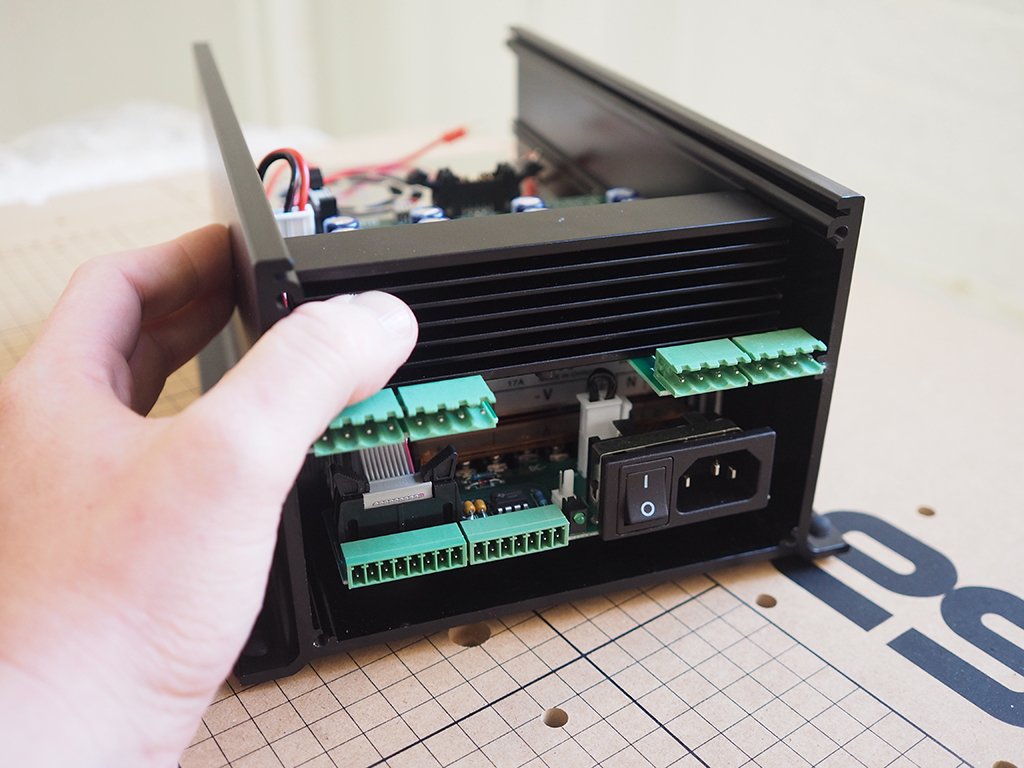Hi all. Just finished the x controller upgrade and I need help with two issues. 1) it’s wired correctly. I’m using UGCS. Jogging the x axis moves the z and vice versa. 2) have inches ticked off but movements are small like they are in mm. Kills me to stop and have to get help like this. I was looking forward to a productive day. Thank you for any clarification and correction you can provide!
Swap the wires and try again.
You may need to change the GRBL settings to operate in inch mode.
“Swap the wires” you say. I disconnected the wires from the x motor and from the other end at the controller, (marked with X) tied two conductors together st one end and verified continuity with a meter at the other end. So the wire marked X went to the X stepper motor. Same for the Z. That’s why I said it WAS wired correctly. I had to unplug the x and Z connectors at the controller and swap them to make it work correctly. So it works but what’s with them having to be wired like that? I so appreciate responses and help but “swap the wires” isn’t clear enough for me to know what to swap where. I’m baffled. Also, the fan motor in the controller is really loud. Is that normal? Thank you for the help!!
Just to be sure, you have the X plugged in on the left side of the Xcontroller when looking at the back and the Z on the right, as shown in this picture from the instructions:
And when it’s connected like that, it’s backwards?
Correct. I had to flip the x and z to get it to work right.