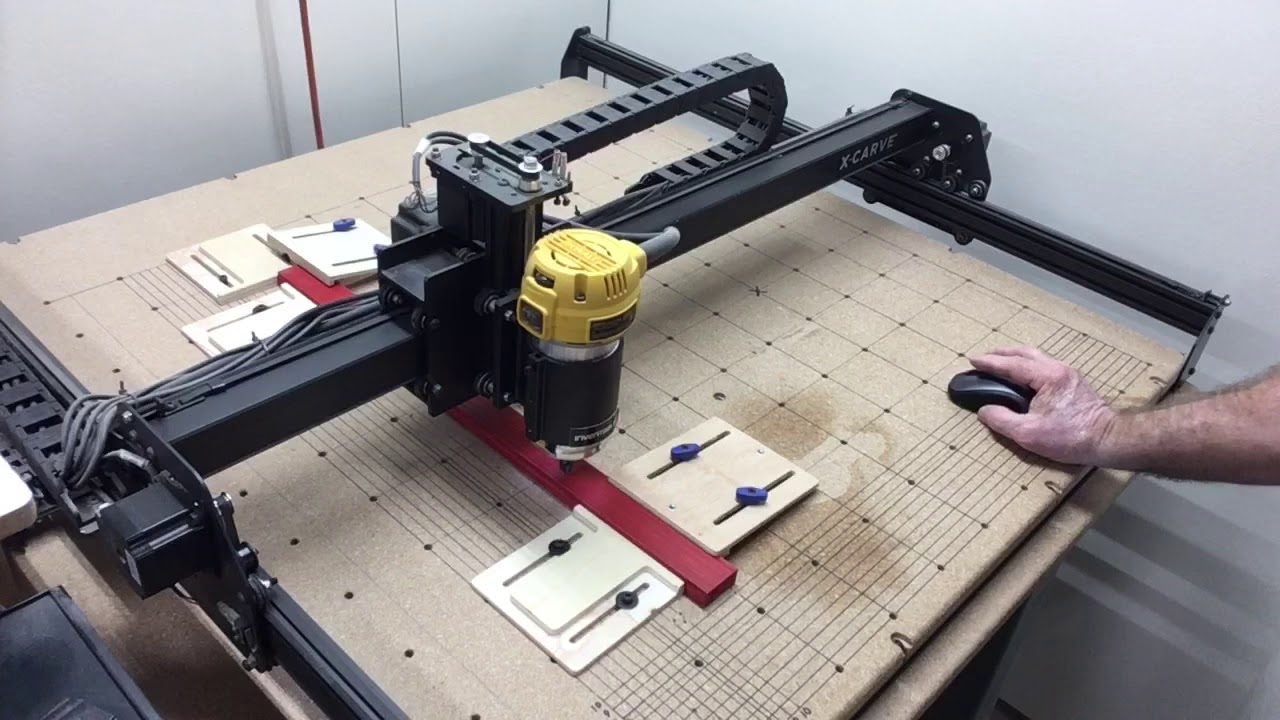I am going to be using an X-Carve at a local Makers Space. In order to learn Easel, I downloaded it but it seems to REQUIRE that it be connected to the X-Carve to do anything. Do I understand that correctly? I just wish to practice and learn at home before I go into the Makers Space and stand for hours in front of the X-Carve for the first time while the line backs up behind me with other members wishing to get machine time.
I tried to do some practice on my computer at home and almost the first thing I was asked was to make sure it was connected to the X-Carve.
I create all my designs on a computer in the house not attached to the X-carve and on that computer I can use the simulate button to run the simulation without being connected to the X-carve. If you hit the play button after you hit the simulation button it will run through the entire carve and show you how it will carve. Once I’m happy with the design I move to the garage and use the laptop to actually run the X-carve.
Hi Rudy. With your encouragement, I went back to open Easel. And I hope you forgive me for being a PC user but by being that, I think of my computer as having software in it to be run without connection to the internet. But all I can find is an Easel driver. Did I download the wrong file? Did I not download a program to be run stand alone? Then I traced back to my most recent interaction with Easel and it seems I was connected to an online service and my project is in the cloud. Am I describing this correctly? So, there is no real software? OK, now if this is all correct, where are the basic instructions to get me started?
Easel Local is a file used to transmit gcode from Easel to machine.
Easel design program will run and can be used without machine connected.
easel.inventables.com
Lookup PawPaws workshop on You Tube, Phil’s videos will get you started