Well said.
Whilst the added details are nice I would far rather the basic unit be released as is. All this detailing will add extra cost and delay production. Alot of this could be added as external modules at a later date. I now have one machine screaming for this controller and another machine project on hold till I can get my hands on a PAIR of X Contollers.
I bought one of these for my table saw and it works great. I wanted the magnetic switch style, but also wanted the ability to convert my saw to 220v and because of that I couldn’t get the magnetic style ![]() or at least I didn’t see one on Amazon.ca. Another thing I found strange was that it mentioned it fits in a standard electrical box, which wasn’t true, I had to do some finagling to get it to work.
or at least I didn’t see one on Amazon.ca. Another thing I found strange was that it mentioned it fits in a standard electrical box, which wasn’t true, I had to do some finagling to get it to work.
Maybe something like this would work:
Or maybe one of these along with a separate e-stop:
Having used one of these, Angus, and having turned it around on the table a number of times, I can say that the current setup works best for the X-carve as it is built per the instructions. Having the wires wrap around the back puts some rather tight kinks in them, given where they come out of the drag chain and how much slack the stock installation leaves. With more wire or a different setup it might work out well, but as far as retrofitting the existing X-carve, this is a darn good setup. Only one better might be having the plugs come out of the right side, and the controls on the face. I like it as-is, really. The screw-down plugs are very solid in hand, you’d have to work to get one of these to back out. It takes a decent grip to pull one loose, much less move it by accident. 
Now, with that said, if they reversed the drag chain and had all the wires exit at the back of the X-carve instead of the front, and added another couple feet of slack in the wires, then a “ports on the back” setup could work VERY nicely indeed! But as a retrofit? This works very nicely.
We don’t have many options to move things around. The connector panel end is basically full. What is not connectors or fan is blocked by a massive heat sink or power supply item. If we want to offer buttons they have to go on the front. We are moving into production as fast a we can with the design presented.
We realize the current X-Carve wiring is not too friendly towards wiring an X-Controller with the wires out the back. Most current X-Carves are also wired for 3 drivers. We plan to address this with new wiring and drag chain options.
I was hoping to get feedback on the icons with my post. 
Yep, second set makes more sense than the first. Go for it… 
I have a 500mm Shapeoko converted to a 1000mm Shapeoko converted to a 1000mm X-Carve. I am an industrial controls engineer with a lot of motion control engineering experience. My goal with this unit is to give it to a local FIRST Robotics team and their supporting industrial arts classroom equipment resource.
I believe that inventables has an enter to win program for schools. They want to donate a 3D carver to one school in every state. Check it out here: https://www.inventables.com/50states
Personally, I am more or less indifferent. I think they both make entirely good sense, and look enough like the icons on most every other device and program to be quite self-explanatory. If I had to pick one, though. I think it’d probably be the second. Just a little bit clearer.
As an alternate thought, is it possible to put the names below them? “Pause” “Run” and “Clear”?
The rest button does not cause any movement.
Sorry Bart, I did not mean to take the discussion down a rabbit hole. I was just wondering if I had my controller setup backwards (which I do).
For the button labels, my preference would be to keep it simple.
“Pause” - for the feed hold
“Resume” - for the Cycle Start
“Reset” - for the Reset
In my opinion the Pause, Play, Exit icons seem confusing. I would think that pressing the Play button would start a job. And that the Exit button would be what I use to stop a job.
If you want to keep the icons, It might be clearer if there was a box around the Pause and Play showing that they worked together. And then just use the word “Reset” for the reset button.
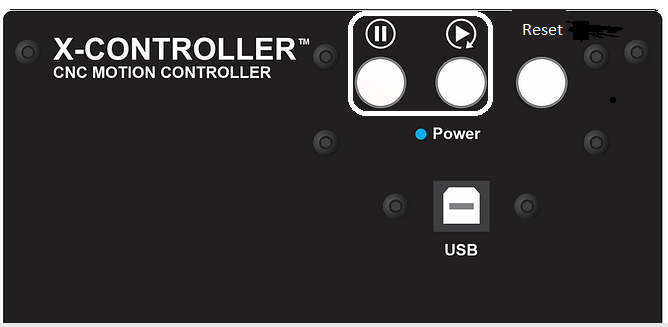
This I do like.
@TimothyPGates that is a great idea. Inventables has been a long time donor to FIRST robotics. In the early days before we had any money we went out to the events and donated our time and effort. For the last 5 years we’ve donated a gift cards to each kit of parts. Most suppliers put a physical part in the kit of parts but we give a gift card so the students can order any of the 1000 materials or parts on our site. To date we have donated ~$400,000 to FIRST.
This year we started getting calls and emails from teams that are now using Easel and X-Carve to build their robots. We are in discussions with FIRST to donate machines to the winning teams too.
I believe that programs like FIRST are critical to the future. In the US we celebrate athletes playing football, baseball, basketball, and hockey. We celebrate them on TV we celebrate them in High School, we have little league teams for them. I think as a society it’s important that we put just as much emphasis on kids developing these skills as we do on developing sports skills.
I played t-ball, little league, and varsity baseball. I also toiled in my basement and took shop class and honors physics in high school. Socially it was much cooler to play baseball than toil on robots in my basement. In the long run my toiling turned into a career and the birth of Inventables.
Zach: I am not as active in FIRST as I was in the past. I spent 100s of hours every year with several FIRST teams starting in the third year of that program. In the early days all teams sent a small contingent to New Hampshire for the unveiling on the new game. We all went to Dean’s house for a kickoff party. Right before I began my focus on a third world country, I was the manager of the playing field for the West Michigan Regional competition at GVSU. I also had one of the first Mindstorms kits that I toured schools with to promote FIRST Lego League.
The local team that I am looking at for this system is Bloomington South in Indiana.
I am not at all surprised that you are active in supporting FIRST. I am a big fan of your enterprise.
At your service:
Tim Gates
PLC Professor
Just my 2 cents but if i had one of these awesome controllers the first thing i would do is tear it apart and anything that had a switch or button other than mains power would be rewired to a plug for a wired remote to mount for easier access. I think this is what i will be doing the first chance i get.
I like the Looks of the New Controller. It is hard to get to the power button.
If the 3 buttons on the front are going to control the cut and the Controller is going to remain On, then the power switch is ok. How hard would it be to make them color coded, Green - Start, Yellow - Pause, Red - Reset. I really like the placement of the E-Stop.
It would however be nice to have all the buttons on one side by moving the power up front and all the connections on the back by moving the USB to the back.
Not to change the subject, but the Arduino shield has the capability and should include the Pause Start/restart and Reset. Does anyone know if Easel has them implemented or is it a feature of the hardware?
@BillJutz The buttons are a grbl and hardware thing and will work on the gShield/Arduino if you wire them. It is a bit difficult because the signals don’t go to the gShield, you need to use pins on the Arduino.
Easel will be more compatible with the buttons in future releases. It works fine now, but does not give you status when you pause the job. In the future Easel will give you status and allow you to restart the job form Easel.
The new button PCBs are on order. We can send some out to pilot users. We won’t have updated end plates for a while.
I am probably way late to be a tester however is there anyone that is using GRBLWEB to control their x-carve. (GRBLWEB is great if you ask me a little limited but I love it) I would like to know if it would be compatible. My thinking is it would be but the question is still there. Also is there enough room in the case to squeeze a raspberry pi2 into it?
We have one pilot user talking about putting a Raspi and a touch screen in it.
It should be compatible with most senders. Some senders, like Easel, check the startup string. A new one like 1.0b can be rejected. Easel is cool with 1.0b.
