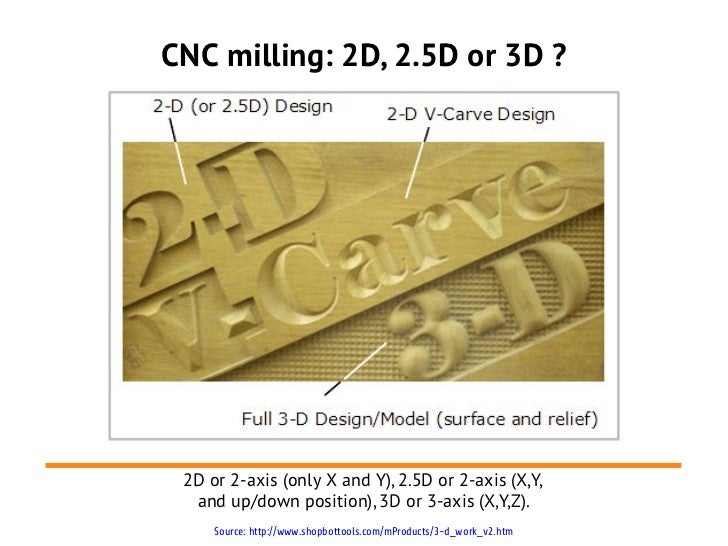I have seen other CNC machines be able to give an object a wavy look. I was wondering if that is possible with the Xcarve and easel together.
Xcarve yes, Easel no.
You need a 3D capable program to make the wavy model, export gcode which then can be run through Easel or other sender applications.
Like a textured background?

That falls into the realm of 3D carving that Easel doesn’t support.
If you wish a 2D (flat) pattern embedded, that is possible with Easel.
Unfortunately all of my computers are mac so I am limited on programs.
Jim - was that sign created solely using easel? The background is somewhat what I am looking for.
Fusion360 is free for hobbyists, Mac-compatible.
Other programs may work too but I am only familiar with F360 myself.
The sign Jim posted can not be created in Easel.
Easel can send the gcode for it, but can not create it.
F360 can create it, generate the gcode.
Easel can import said gcode and send to Xcarve.
Hi everyone, I’m new to fusion360. I’ve been using easel for a couple years now and i want to get into 3D carving using the xcarve. I created a “waving flag” in Fusion but am having trouble figuring out how to create the toolpaths. Any help would be appreciated !!!

In Fusion360 to make and carve a wavy flag you in short:
-
In Sculpt environment make your flag wave
https://www.youtube.com/watch?v=EO_2QsekC8g -
In Manufacture environment select the appropriate modes of carving. There are many ways to skin the cat.
https://www.youtube.com/watch?v=Do_C_NLH5sw
Was anyone ever able to get something like this to work??
Hey there. I purchased 2 3d files. I got the one in f360 but don’t know what to do with it from there. I need some major help. Lol how do I get it over to easel. Any help would be greatly appreciated.
That’s a bit much for a simple reply on this forum. Have you tried anything? Where’d you get stuck?
I’d recommend starting by searching for a Fusion 360 CAM intro or tutorial.
Like Neil suggested. this isnt a single “one answer question”.
You will need a so-called Post Processor for Fusion360->Easel, you’ll find this under Easel - Help - Downloads if I remember correctly.
This PP need to be added to Fusion360 PostProcessor library.
The purpose of a PP is to act as a “translator” for the gcode file, making sure it is compatible with the sender program to be used (Easel)
Once that is done, typical workflow is as follows:
Create design (Fusion360, either create or import existing)
Generate tool paths (CAM, or Manufacture as F360 calls it now)
Export gcode file
Import gcode into Easel
Carve
The biggest learning curve will be generate tool paths and learn how to set work zero/axis orientation etc in Fusion360 so it makes sense to your machine when you will be physically carving.
Everything needs to be properly defined prior to exporting the file as Easel can not alter an imported gcode file - point of “no return” is when you export from F360.