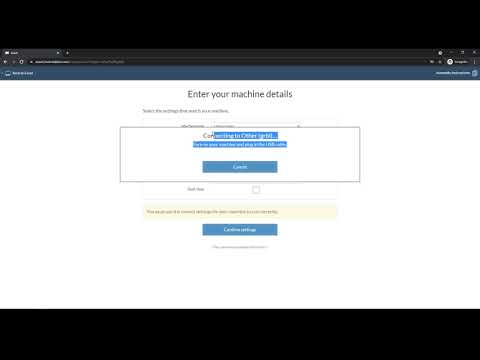I have a Mill Right Mega V XL when the USB is plugged in the communication led is on and blinking randomly on the board, it will not connect the computer trying to use Easel It is not a port issue because it was working with my x carve and I have tried all of the com ports. Open builds will move the machine correctly but it will NOT connect with Easel.
Please help
Paul is following
Have your preformed the machine setup with this cnc in Easel?
Or is this where it’s hanging up?
I have run machine set up multiple times but it won’t connect
Jim you may need to go into Device Manager and verify the baud rate and Com Port
IF it is set to COM1 through COM3 I reccomend changing it manually to a different COM port as some computers have issues with those Specific Port assignments as they are often auto configured for Printers, Mouse, and Keyboard and don’t allow proper sending of data from the PC the way a CNC needs to.
When you go into the device manager you should be able to see the “ports” tree is visible, you can expand it, if you see more than one port you may want to unplug the CNC usb from the PC, and then plug again to better identify which port is the correct one for the CNC. then right click and go into properties, verify baud rate is set to 115,200 and the next setting are 8,1,None,1 IF you need to change the Com Port Number I can help with manual reassignment, but first check these settings and if anything was wrong, go ahead and change it and then re-try connecting in easel…
.
.
Also Note that your CNC controller is actually getting it’s 5Volts from the PC so if you are using a longer than 10ft extension cord and/or an older computer there is a chance that the cnc controller is not getting enough power and often times a Powered USB Hub is a common solution…
Thanks, I’ll try that when I get home
Just want to let you know that the Mill right controller will connect with the com port 3 that connects to open builds if that matters
you would want to make sure that OB is not currently connected when you do the easel connection, but If it’s working in OB then the most common issue for it not being able to connect to Easel is the Easel Driver missing.
You can check that the driver is installed correctly by selecting Machine>Advanced>Machine Inspector and you should be able to see the easel driver version in that popup (shown in the photo below)
.
.
If the driver is correct and you are still having trouble, try performing the machine setup again, here are some tips on doing that setup for your specific CNC: