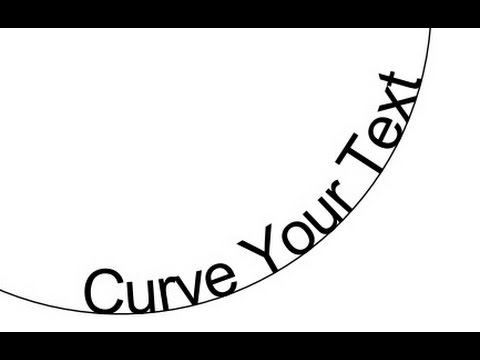Hi Folks,
I am Working on NEXT Year’s Christmas Ornament.
Here is a link to the design ( 1/4 inch nominal plywood)
The PROBLEM I am having is getting the text into the Oval.
Fiddling with it would not be a big deal, except, I want to put each family name on the top of the oval, so I need a system that works fast and easy in order to do a BUNCH of these!
Thank you in Advance.
God Bless,
Martin Gutzmer
The curved text function within Easel is less than ideal to put it nicely…
I suggest exporting your design and then importing that into Inkscape to be able to use Inkscape’s text to shape function where you can create a matching oval and then attach the font to it…
Then you will need to convert the font to a Vector in order to save the SVG to reimport to Easel without the embedded text error from Easel.
This video shows how I usually do that conversion, I’ve queued it to start at that section of the video:
Super! Thank You!
I create a lot of custom 3D print files, many with text. I use a free piece of software called OpenSCAD. It is very much like a programing language that can create shapes. It also can export the SVG outline of those shapes. It takes some time and effort but when you’re done, you can type a name into the customizer window and it will create an SVG. You can see some examples of things that I did with lasers and CriCuts by going into the link.
https://www.printables.com/model/185372-box-generator-for-cricut-laser-3d-printer-or-cnc
This topic was automatically closed 90 days after the last reply. New replies are no longer allowed.