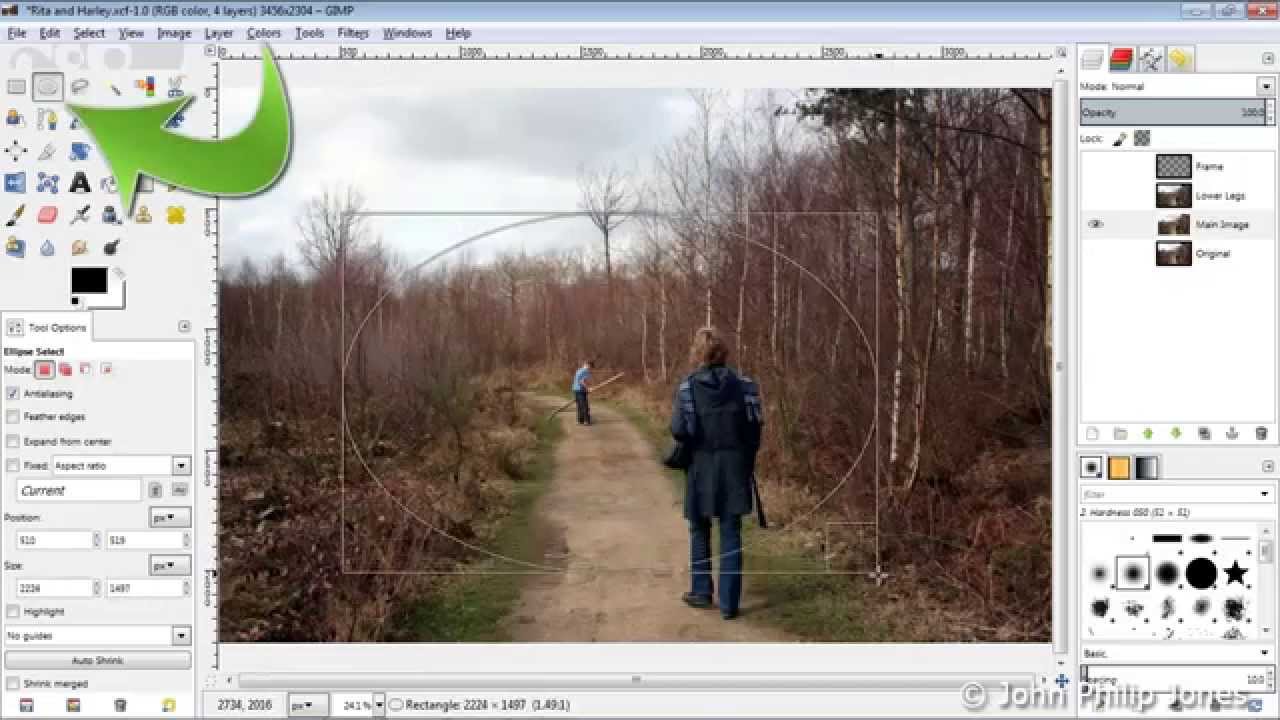Hello all, I am new to Easel Pro and would like some tips on making a design in Easel with color Preview. I don’t want to waste material and time just to find out that I don’t like the design with a certain color scheme. I know there was a mask video but I cant find it anymore. Thanks
Color preview is not available in easel. If you have vectrics software such as Vcarve Desktop then you will have color previews
When you say color preview do you mean specifying what parts you would paint one color and what parts you would paint another color after you carve it?
Yes Mr. Kaplan like if I carve a word and want to know what it would look like before I actually paint the real sign. I did a plaque in mahogany and don’t want to paint it and destroy it.
Ah. That’s an interesting feature but we don’t currently offer it. @JeffTalbot might want to learn more to consider that feature for the future.
Ok thanks. I don’t have any other software just using easel pro till I can justify the expenses for the upgrade.
Yes, the more great features Easel Pro has, the easier the choice is to continue the subscription.
Hi Dameon,
I have an alternative solution you may be interested in.
I use graphic editing software like Photoshop or Gimp to mock up designs. I search for pictures of wood grain online or take a picture of the stock wood, import the vectors to be carved into the program, then apply colors in the graphics editor to approximate the design I want to carve. This is very useful when working with a customer, because it creates a visual that is quick and easy to update.
I do quite a bit of v-carve inlay, so one trick I use to expand on this is using photos of multiple wood grains and masking with the vectors to be carved to create mock-ups like these:
The customer changed their mind on me with the above design, and this is what they ended up choosing:
Graphic editing software does have a steep learning curve, but it’s worth it to learn the basics. Gimp is free, so if you want to give this a try, here are some links to get you started:
That looks so cool. Thanks for the suggestion, I will do start practicing with that.
@EdgarHaase wow those renderings look incredible. That would be a very cool way to help people understand what their final painted or stained projects could look like. Wow.