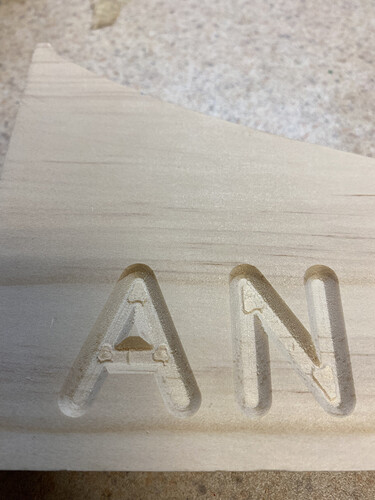If the offset is consistent you could put a 0.02" shim under the z probe for the roughing pass and remove for the finishing pass. It’s a hack and not ideal but would work. You might also try setting up a small pocket and pocketing them out using both bits on separate runs and check to see if they are at different depths. That could at least eliminate differences in code.
silly question but have you checked the “Flat Depth” on the detail pass
I would generate a carve on a scrap piece that would run a roughing then finish tool and see if there a deference than what you program. If not then it’s likely Easel is conflicting the output when generating the gcode. If it still off then likely it’s mechanical for some reason or still could be Easel. I know not much help with that, but it gives you an idea weather it does it all the time or just on large carves. I quit using Easel 6 months ago because of errors.
James - I am having similar issue. Did you ever find a solution that worked for you?
I am running a 1/4 inch upcut for roughing, and a 1/2 inch 90 v bit for detail.
You used an upcut for the roughing which will lift the wood and lower the z a tad as they pull together.
using a downcut will help…
Hey Seth, thanks for the reply. I’m returning to this thread because I’m still having the same issue when using the downcut. Could this be because of the different depth per pass I’m using on each bit?
Roughing - 1/8" downcut, 65ipm, 0.0625" depth per pass
Detail - 1/2" 90 degree Vbit, 34ipm, 0.2" depth per pass
Overall cut depth = 0.04"
Any input would be appreciated!
Basically you’ve got the inverse problem as before, the board is pushing down and the gantry up during the downcut portion and its cutting less deep than its supposed to… this can be mitigated by making sure the cnc is as rigid as possible… that the workpiece is not bowed up and is supported underneath, and one added step.of working out the math and doing a thin last pass.
Regarding the math part, let’s say that pocket is 0.1" deep , you could set the depth per pass to 0.1" and carve it in one pass, but the pushing forces can cause the gantry and board to flex away from each other… instead use 0.08" and this will do 2 passes, with the last pass being very thin, this thinner pass will experience less pushing away forces than the pass at the full 0.1"
I am have the same issue as his first posted picture. So, your last suggestion to set the depth per pass at .08” and do it in two passes, how would we program it to do it in two passes? Would this be how we program a finishing pass?
In my example with my listed total depth, then using the DPP of 0.8" would force a thin 2nd pass… You’d need to adjust this for your desired depth and quantity of passes, but the concept remains, do the math and make is such that the last pass is very thin and that will help mitigate these tooling marks.
Ooh ok, I think I get it now. Thank you!!
I am back because I am STILL having this issue when attempting a 2 stage carve. I carved the same thing on 2 different pieces of wood with different results, all the same settings and same bits.
One is a piece of red walnut from Menards - with that one I’m getting the detail pass carving deeper than the roughing pass.
The other is an edge-glued scrap of hickory I got from a lumber yard - it’s carved smooth with no noticeable change in depth between the 2 bits.
I do not think I’ll be able to find that exact kind of hickory each time I go to the lumber yard, and it’s 2 hours from where I live. What is causing the red walnut to cut at different depths?
ting
It looks like a similar issue to before: either wood movement, bit movement within the collet, or incorrectly setting Z zero, OR the z axis moving during the startup of the router if $1 is not set to 255 as it should be…
THIS! ensure $1=255 and $112=500!
You can find this under general machine settings. and change the values if needed.