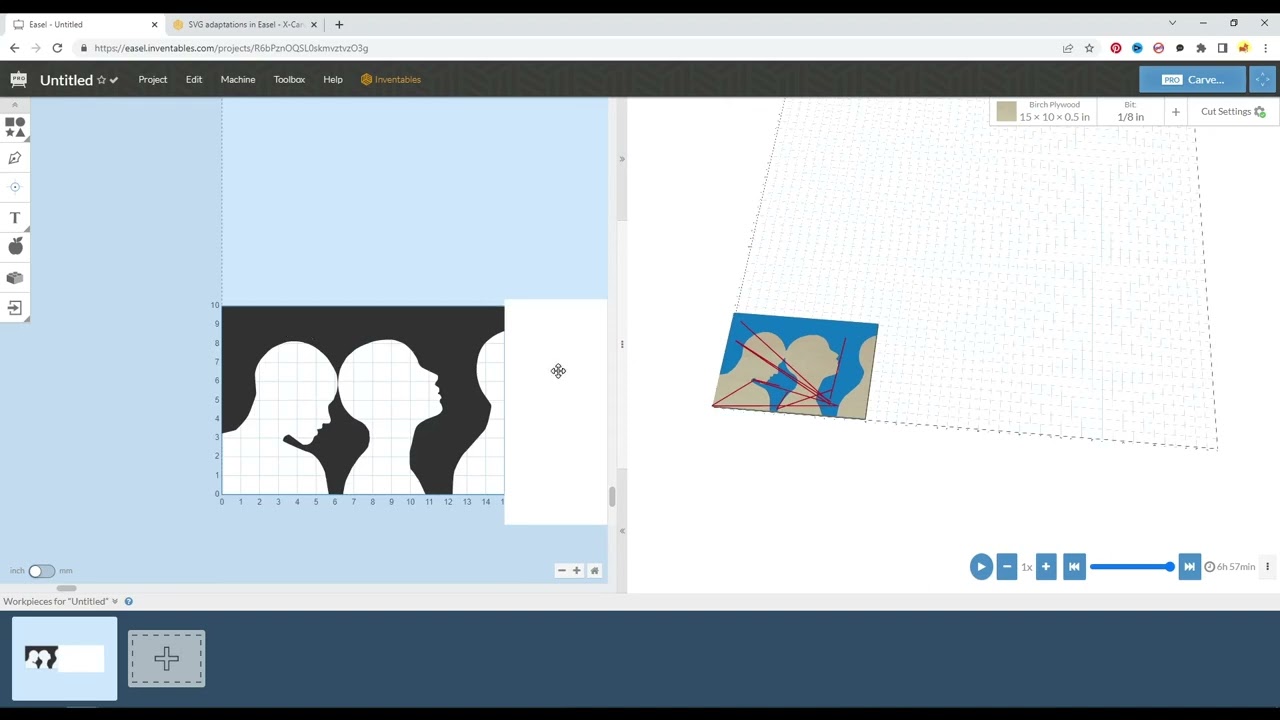I am trying to carve a section of an SVG file. File loads as expected, but has 2 issues I need help with. First, if I change the depth of cut set by importing the file, the object disappears. So I either cut at the auto depth set at import or I don’t carve at all. I could lie to the software by setting material depth just thicker than the cut depth I want but would prefer a more interactive protocol. Then, my biggest problem, is trying to cut sections of larger files on smaller block without Easel wanting to “air carve” areas beyond the blocks edges. There doesn’t seem to be a function with SVG files for cropping or restricting carving to the area of the block set in the materials set up.
Don,
try using a smaller cutter? .25 to .125 for example
I may not have described the problem well enough. The size of the bit is not my issue. Though I do wish for the addition of a 3rd pass setting for fine detail at times. Image you have a transparency of an image and you place it over a small piece of paper. Move the transparency around until you get an interesting visual. Now carve that, without having to go back into a vector software and creating a new file of just that area. That is in general what I am trying to do.
it would be more helpful if you upload the file. it’s Posible the file has extra vectors or other issues
Not my work but a client’s. She is okay with your looking at it. While simple it is part of an interesting layer of several similar images.
BTW, thanks for taking the time to analyze this problem. A good solution opens up new possibilities.
Great answer.
This topic was automatically closed 90 days after the last reply. New replies are no longer allowed.