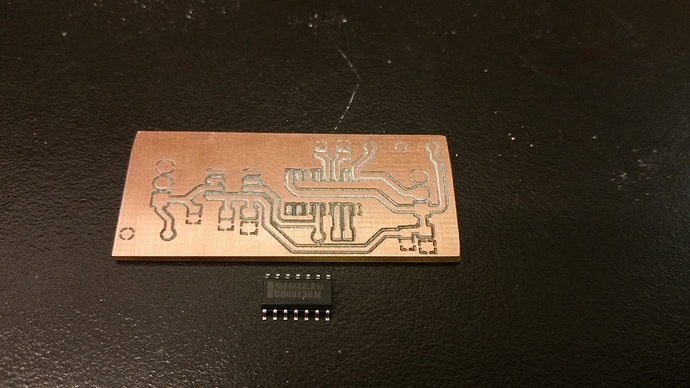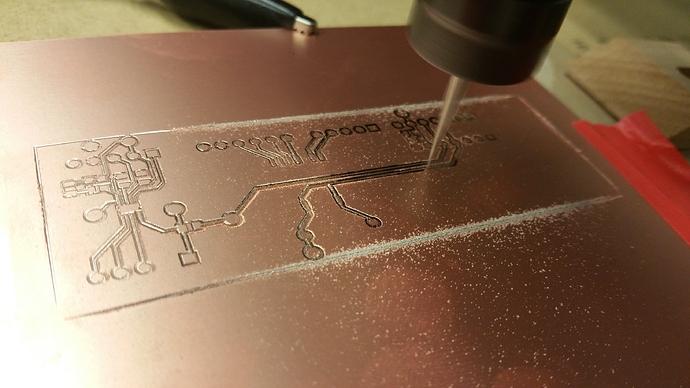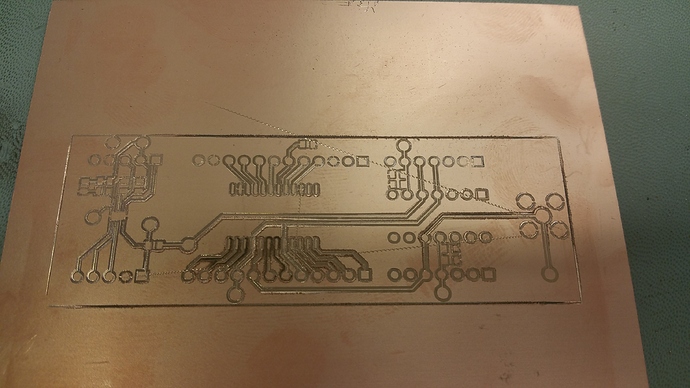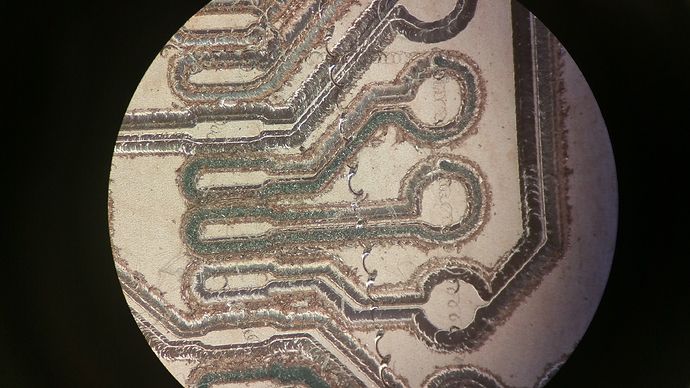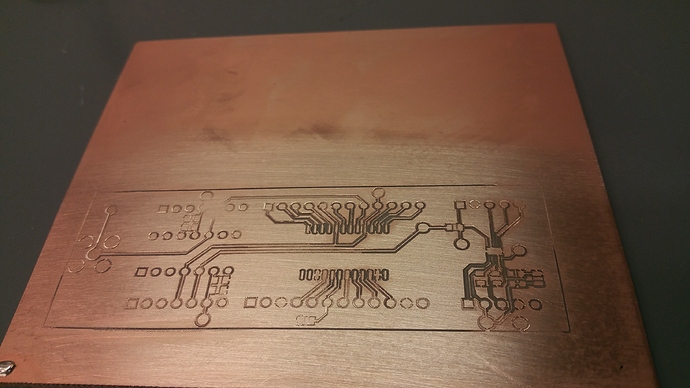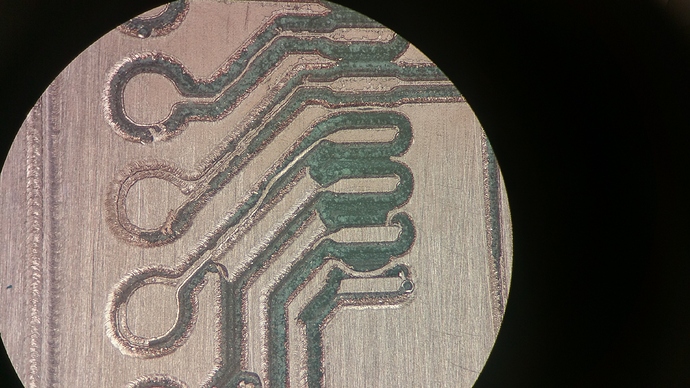the mistake is top-left of the PCB, where the circular end of the lead is disconnected from the rest of it… but damn impressed I am as well, seeing as how fine and straight the cuts are themselves. this gives me high hope for the x-carve working on my project, which involves extremely fine ‘engraving’ of aluminum for optical purposes. thanks for sharing!
Third hole/pad from left on top. 
yea, third lead from the top left as TonyNo says, you can see the contact hole isn’t actually in contact with the lead itself. a complete circle was milled around it.
Hello! I purchased an X-Carve with quiet-cut spindle primarily for PCB work. I finished the assembly and setup process a couple weeks ago, and the very first thing I milled was a small PCB. I didn’t perform any leveling, and I just used on of the 20-degree engraving bits from the PCB milling kit. The board came out pretty decent. Not perfect, but certainly usable:
After that success, I modified my hardware slightly by adding a probe to A5 on the Arduino, and I spent some time really getting familiar with my workflow, from Altium to Flatcam, then to Chilipeppr. I played around with the Auto Level feature as well. So today I’m trying to mill a PCB for the first time in a couple weeks. I performed the Auto Level, then ran the adjusted G-code. Here’s how it looks:
Super nasty. I can see the z-axis is adjusting, but even so, the bit is diving in too deep in some sections and not cutting through the copper in others. Also, all the cuts are jagged and full of burrs. I really need this to work. Did something happen to my machine? I had one mishap a couple days ago where the z-axis went nuts and drove the bit into the material at full speed. The spindle was on, so it cut and didn’t technically just crash, but it did see a LOT of torque. Could something be bent now? Any suggestions for help/troubleshooting would be greatly appreciated!
I’ve felt lately as though my setup was experiencing noise during probing. On one occasion I could see that the probe stoped a few millimeters above the copper at one probe location. In the next few days I’m going to try doing what others have done for their limit switches- add a resistor and capacitor filter to reduce false triggers. How long are your wires going from controller to bit and from PCB copper to controller? are they shielded? What gauge are they?
My probe wires are are only about 30" long. They are 22AWG, and not shielded. However, the Auto Level data looks legitimate. There were no real outliers in the data, and the test probe was good. I’ll go ahead and switch to a shielded probe wire, but I still think that the probe height is only half the battle. The cuts are just rough and nasty. I plan to also buy some genuine pointed 2-flute PCB milling bits like I used to use with much success on my LPKF. But I see the great results that others achieve with the bits that ship from Inventables so I can’t blame it all on the bits. Maybe I did some damage and now I have runout issues?
Oh wow. That’s disgusting. Another theory I had, for mine, was that the copper was heating, and therefor expending, causing the board to warp. For my next carve I was going to try using more tape, and much stronger tape.
More/better tape is sure worth a shot! I did notice one thing that I overlooked in FlatCAM: When I switched the units from imperial to metric, the Cut Z parameter was still set to -0.002. So two microns, instead of two mils (50.8um). That has nothing to do with the horrific cuts, but it didn’t help my results any.
Yes, the bit was too low during a rapid move. I’ve re-generated the G-code with new auto-level data and I’m going to give it another shot. But that horrific cut quality… I must have a bent spindle. I’ve tried several different engraving bits with similar results. That’s the only explanation I can think of. Any other ideas?
I’m using the Quiet Cut 300W/48V spindle.
Okay, I installed a brand-new 300W Quiet Cut spindle. I generated new Gerber data, and I used the AutoLevel feature in Chilipeppr. The results are still very bad. Take a look:
After performing AutoLevel in ChiliPeppr, did you remember to click “Send AutoLeveled GCode to workspace”?
Yes, I did send the AutoLeveled GCode. Bizarre.
Well. That’s disgusting. Have you done the stiffening mod to your x carve? It’s concerning to me that your lines aren’t at least consistently straight. I mean, I don’t know what to make of your results. What size x carve are you working with? Assuming your GCode calls for straight lines, something is physically moving in the real world.
What can move?
- The printed circuit board. Stronger tape?
- The engraving bit. Runout? Does it wobble visibly at very low speeds?
- The spindle relative to the x carve gantry. Is it bolted in tightly?
- The gantry relative to the x - axis extrusions. The stiffening mod may be necessary for you. Especially if you have the larger model x carve.
I have the smaller 500mm machine. I think I ruled out the PCB moving by both clamping AND taping it. I originally suspected runout, which is why I replaced the spindle. I don’t detect any signs of wobble at the bit. The spindle is very tight in the mount. I will double-check the entire z-axis setup, eccentric nuts, v-wheels, etc. I’m interested in the stiffening mod; it certainly can’t hurt even though I’m using the smaller machine. Thank you for your suggestions! I will leave no stone unturned.
What RPM is your spindle set too while cutting?
What is the cut rate?
I’m still not convinced that heating and thermal expansion isn’t causing your board to warp. Some of those traces look kind of dark, like the fiberglass under the copper got hot while it was running. What is your feed rate and spindle speed? Could you try cutting a trace and then stopping it and quickly placing your finger on the copper? If its hot to touch, you might have your spindle turned up too high.
Oh, one other thing. I was having trouble with the auto probing in the grbl workspace. I posted on the Google Plus chili pepper forum and someone pointed me toward the eye mania Fork of the grbl workspace. I’m sorry, I’m doing voice to text and I’m sure it’s butchering everything. Just follow this link. Someone made a fork of the chili pepper workspace that fixed a few bugs with auto probing. I did a test on my machine a few days ago and it seemed much much more stable.
Thanks Nathan, I’m running the spindle at the maximum speed which should be 12,000RPM. The feed rate is 5mm/min. I’ll try to check for thermal issues.
I was also having trouble with the autolevelling in the grbl workspace, but I already discovered the imania fork. That’s what I used on the latest PCB (the one in the recent photos).
I just spent some time checking out the X-Carve for any play in the axes. There was a tiny amount of lateral movement of the spindle mount, so I tightened that. I’ll perform another test run shortly.
Thanks again for your help!