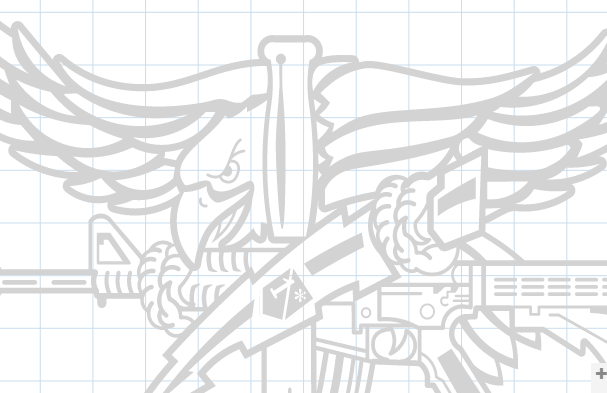
Okay, so ive read a bunch of threads so far and havnt been able to fix my issue. Ive uploaded a few pictures. One in easel, if you notice the knife handle it clearly shows a significant difference in thickness between was should be carved and what should stay at surface level. Now if you notice the actual carve, there is a HUGE discrepancy. Ive checked the z axis steps via measuring the difference between the top plate and the spindle plate. then i told it to go down one inch. and it did exactly that. Now there is a bit of a wiggle in my pully belt, but should that even be an issue if the steps are coming out correct?
Other things ive noticed: I am requesting .04in total depth in easel, but I am actually getting .09in (again, very significant). My roughing pass was a 1/8in straight bit, my detailed pass was a 90 degree vbit. both set at a total .04in depth.
PAAALEASSEEE HALPP




