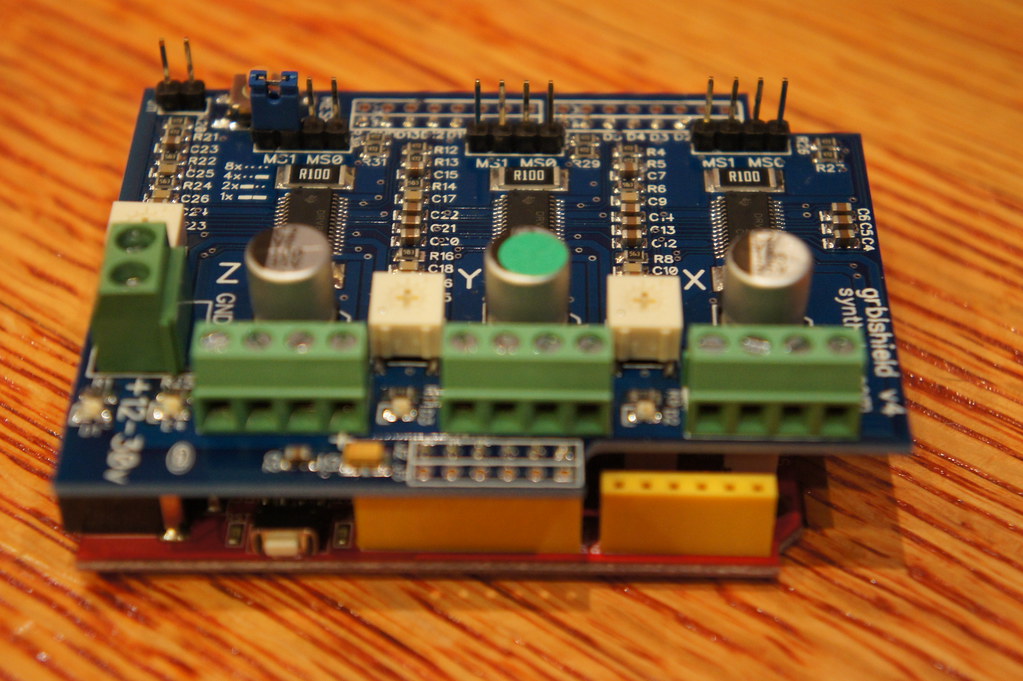I tell UGS or Easel to move 1 inch and it moved 1/4 instead. seems to be the same in mm
tried that still moves the 1/4 inch
Your z pulley may be slipping. Make sure it is tight on the motor shaft flat spot.
Just checked that, neither belt nor shaft. tell it to move 2 inches it moves .5
Strange … Swap wires from Z to X on shield side and see its not the motor ?
It is worth a try but would the steps be different?
Worth a note, that I will test as well. I switched from my gaming desktop to a touch laptop.
send the $$ command to the controller and see what your $102 parameter setting is.
For the ACME rod it should be $102 = 188.976
 $102=188.976 (z, step/mm)
$102=188.976 (z, step/mm)
Last thing I can think of is that your gcode is in inch units and your GRBL is trying to cut it in mm units.
Edit your gcode and be sure you have the correct gcode units command as the first command
G20 is inches
G21 is mm
Looks correct
Also confirmed, it’s not the computer
Lets try some tests.
With the spindle power off and no bit in the collet.
Raise your spindle up to the top of its normal travel range and measure the distance from the bottom of the collet to the top of your wasteboard. Then use the Jog controls to move the spindle downward 1 inch and measure the distance from collet to wasteboard again.
How far did it actually move when you told it to jog 1 inch?
Running the 611 so spindle is off, took my digital calipers and attached it to the side. Did a 1 inch jog and it moves .25
Edit thanks for sticking with me
If you jog 1 inch left (or right) how far does it actually move in the X axis?
If you jog 1 inch back (or forward) how far does it actually move in the Y axis?
X and y are fine
Looks like you are missing the micro step jumper on your z axis
Woot, easy fix. Now to find my tray of jumpers