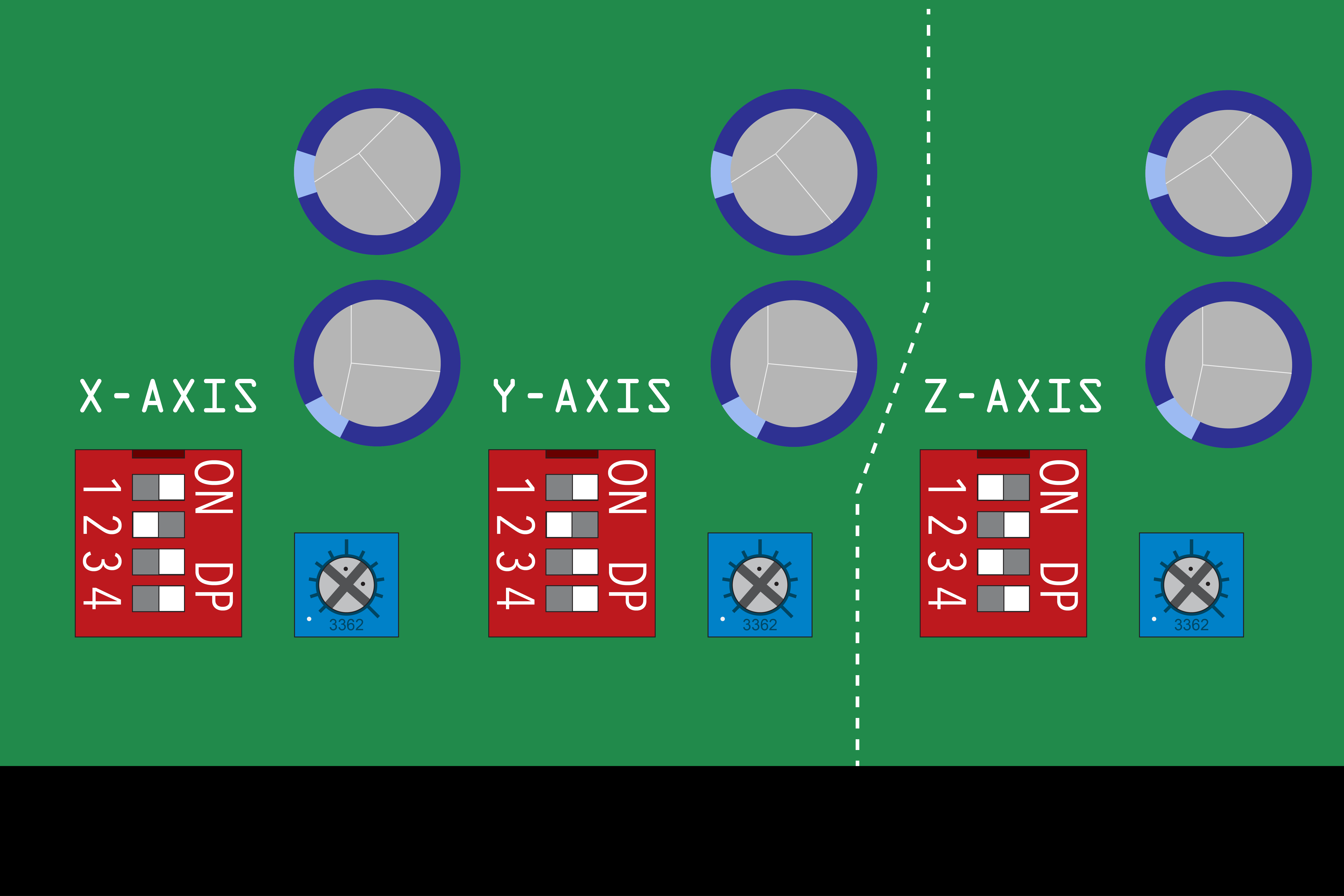fyi this fixed it! Thank you both!
I just had my X-Controller board replaced and I was getting the same partial Z movements. The new boards don’t have the jumpers, but they do have dip switches. My Z switch settings from the manufacturer were not set correctly. After using the proper settings, my Z now moves correctly.
I’m having the same problem with 1/4 Z movement using a brand new board. What are your settings? I have mine set according to the assembly instructions. Suggestions?
Re-read the instructions. You have all three axis set to 8X microstepping.
Pay attention to the DIP switch orientation and numbers
That is how I had it set. Before final assembly of the box I made sure everything was set correctly and plugged in. I was looking at the chart printed on the board and decided to experiment some. For a 1/8 micro-step value you want it set to On-Off-On and that was giving me 1/4" for every inch. I tried setting it to a micro-step value of “Full” or Off-Off-On and that increased the movement to 2" for every 1". Second attempt I changed it to a 1/2 micro-step with the switches at Off-On-Off and that resulted in 1" movement. I tested it a few times and it was the same every time. I can’t explain it but it worked.
Your picture showed the Z axis the exact opposite of intended which set to 8X microstep and torque reduction disabled. This would be the exact reason why 1” motion moved only 1/4”.
The Xcarve defaults are set for 2X microstepping. You can change the steps/mm to reflect a different microstepping.
The silkscreen is right but you gotta match the dip switch numbers properly.