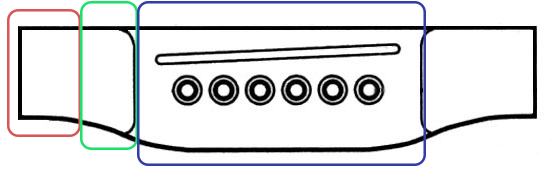Hello, everyone–
Have any of the luthiers among us been able to create a basic (Martin-style) bridge design in Easel? This is more of a curiosity-based question-- I’m thinking the shape would involve 3 parts: the center (blue in the attached pic), the slope (green), and the end (red), the last two would be copied and flipped for the other side.
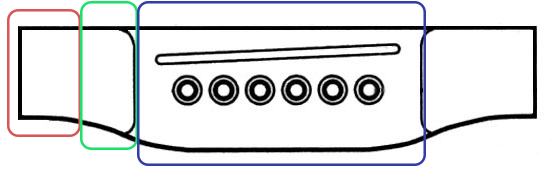
I figured I could use the bezier tool for the slope, but would it be easier to just draw a line and get it to the curve I want, and then copy it a bunch of times, changing the cut depth for each copy?
I know the standard response here is to use something other than Easel, and I’m now just learning how to use Fusion 360, but I’m just wondering if:
- Anyone has successfully done it in Easel, and
- Whether I’m on the right track if anyone has.
Thanks for any advice you may have.
Cheers
I have not used Easel, but have made a pyramid bridge a few times on the X carve. I did a 3d model. From what you mention it sounds like you are on the right track. It might be easier if you need this ASAP to do the 2d version of it in Easel, and use a drum sander and fence for the curved ramp. This is how I did it years ago.
1 Like
I am not a luthier, but this might get you close enough to sand. All you have to do is remove the big black square (it’s there for viewing purposes) and make sure the circular pockets are the correct size. I just took your image and messed around with it in Paint and Easel for a while, so things may not be exactly to the required scale.
Here is an image from the shared project below
Here is the project…
I used @EthanKinney’s Super Gradient Generator to produce the ends after making a shape for the sloped area by itself (also in Paint). I made just the left side. The other one was a copy flipped horizontally.
Below are the settings I changed in the app to make it the way it is:
Curve Type - ease-in-out
End Depth - 0.25
Steps - 100
Direction - Specific Angle
Angle - 180
I hope this helps a little…!
{:0)
Brandon Parker
4 Likes
That helped a lot! It also taught me that you could pin shapes in Easel (I didn’t know that before). 
You went above and beyond. I really appreciate it.
Thanks for the tip! It wasn’t an urgent need-- just more of a curiosity.
This is an awesome use of the gradient generator, genius!
1 Like
Using the advice here, I was able to recreate my current bridge design (or at least really close). I appreciate all the help.
Cheers
–J
1 Like