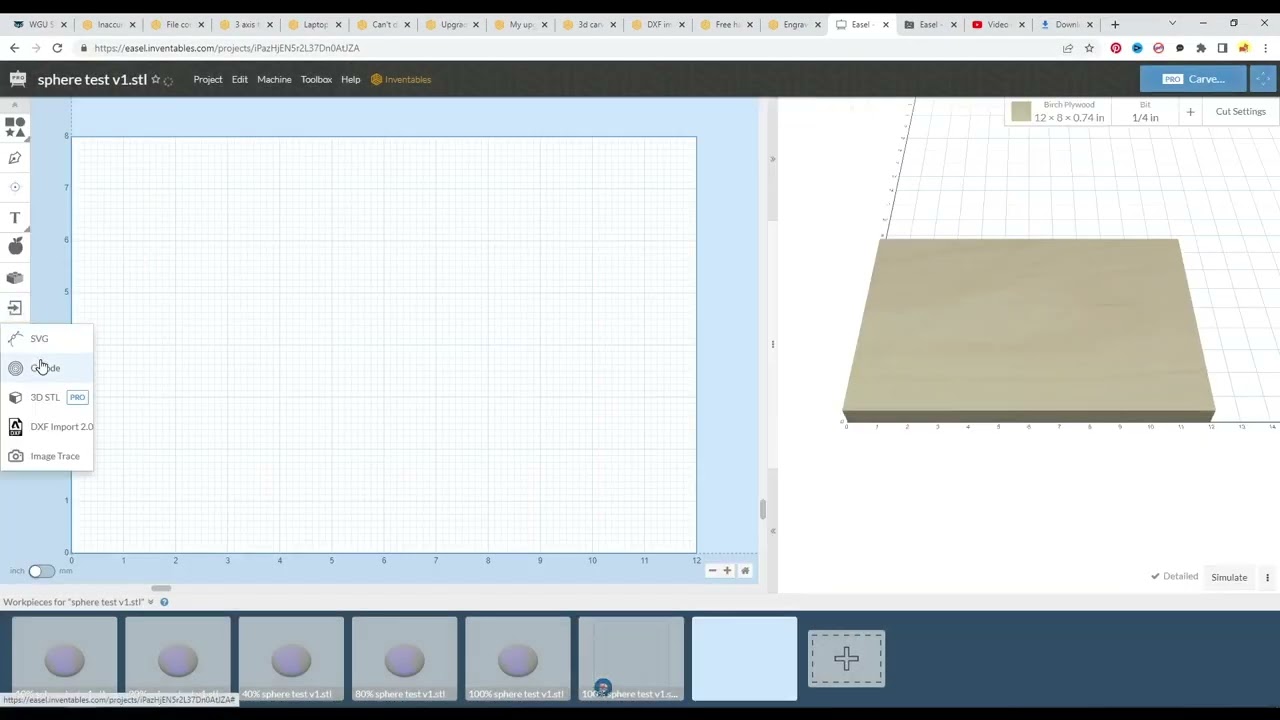Imported an STL file into Easel, and was ready to download the g-code to put it on a memory card and use it in my offline controller, but the g-code files won’t download (even though menu items are there), and the project file includes only a 1kb settings file. Customer Support guy said I can’t download the 3D g-code files, that I have to carve directly from my laptop. That’s disappointing, and almost unbelievable.
Doug,
I just done a test, 3d gcode download from easel. no issue with the download.
how are you trying to download your files? to your computer? to your jump drive? or
To my computer. I click the “link,” and it sits for a couple seconds, then the menu goes away and nothing happens. If I try downloading the “project” zip file, that link works, and I can download to wherever I want, like normal, but the only file in the zip file is settings.txt.
Doug,
It done the same to me, I check my download destination folder and my download was there.
check your download destination location
I don’t recall establishing a “download destination” folder. When I download the project file, I select the file destination. Is there a default folder, or how can I find it? Thx.
Goto my pc, should be in the list “download”
No. I have other files I downloaded today, but not those.
That worked. I guess I hadn’t generated the toolpaths yet, although I thought I had. Thanks much for your help!