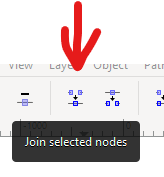@AlexandreBessy
In Inkscape:
- Everything is grouped
- You’ll want to ungroup (Ctrl+Shift+g)
- From there, you’ll want to Combine the paths (Ctrl+k)
- Select the node editing tool, and select all nodes (Ctrl+a)
- Click “Join Selected Nodes”
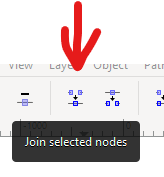
6.You should be good to import into Easel!
But…looks like you might have a scaling issue with your original SVG.
Purpley box is about the cutting area of a 1000mm X-Carve.