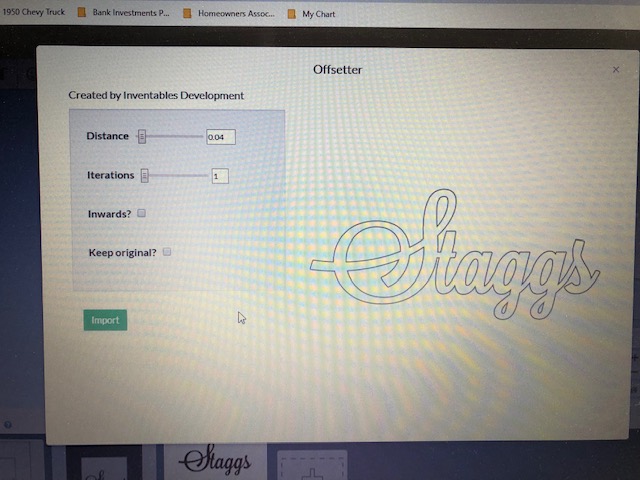This is very easily done in Easil to get a monogram.
- Set background square to fill at 100%
- Set inside square to fill at 0%
- Set text to fill at 100% (enlarged it a bit so it was more stable were it meets the square
- Select all and combine
- Add tabs
Side note on the first tab I put the text through the Offsetter App at .04. and put it back together.It was to thin.