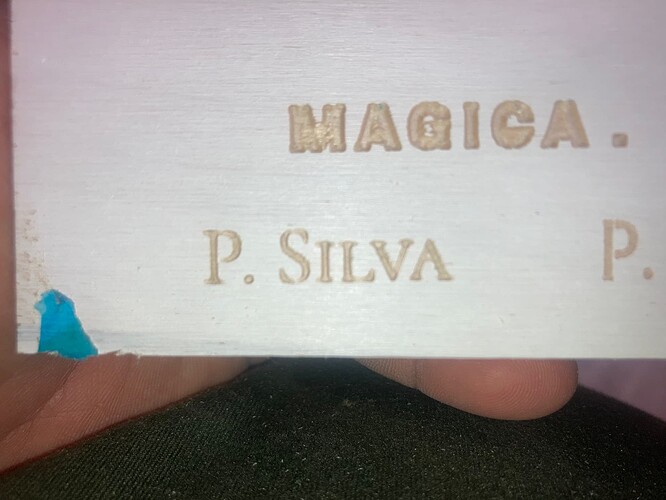Anybody have any ideas as to why I’m getting these little divots in the corners?
Belts are tight, and the V wheels are snugged correctly.
This is a 60° V bit and the angle is correct.
I have used it before with perfect results.
Lack of rigidity, the bit want to pull sideways when cutting.
Hi,
This is an issue with the z-axis flexing or deflecting. Reducing your depth per pass will help out a lot!
This is interesting.
I’ve checked everything that I can think of, and all appears to be tight.
As far as the Z, I replaced that with a linear slide a couple of years ago.
I can find anything wrong with it either.
I do a lot o V carving and this started just this past week.
If the V-bit have a flat spot on its tip (very common) regular Z-probing will result in the bit going deeper (thus cutting wider) than intended.
I appreciate your efforts, but all of my V bits come to a point.
I had this kinda issue with text with using pro it would carve the whole letter then put little dots on the corners for some reason, I wanted to use the v bit to save time but ended up ruining half sheet of plastics and haven’t used the v bit again
@JanVanderlinden
Is this happening on all carves?
Try reseating the Vbit in the router.
Can you run some test rectangles or text? Might be easier to diagnose with a file like that.
My thought is that looks like MDF and it dulls bits quickly. And a dull bit will introduce more flex in your machine. Also a dull v bit might have a slight flat tip.
Yes it is MDF.
I cut lots of MDF because it is more stable than pine for signs. (indoor only)
I’m going to do some more testing today.
I have a theory in my pea brain and will post he results.
There is actually nothing wrong with the machine. If you do not want the little divots then you need to not cut so deep when using a v-bit. The v-bit is tapered yet still has capability to cut from the very fine tip to the larger diameter of the top of the flutes of the v bit. So if you have a .125 v-bit that has a .002 tip and you tell it to cut .1875 deep you will have a divot that is the diameter of the v-bit .1875 from the tip which is much larger than the .002 diameter at the sharpest point. I hope I explained it well enough
This appears to me that the code is telling the bit to cut ON instead of Outside the tool path at that point only. I would look closely at the vectors in those corners. There appears to be a half of a circle in each corner.
Sorry I haven’t gotten back to my post.
I’ve been out of state and away from my shop.
I hope to be back next week and will try a few things to track this down.
Any luck?
This is typical of a vbit being used on material that was not surfaced on the cnc itself… is it possible that your issue is that the top of the bard is not parallel to the spindle movement itself?
This is a trick i sometimes use on projects to make sure the top is perfectly parallel to the spindle plane…
I was working (testing) on factory 3/4” birch plywood. So I’m guessing it’s going to be that my surface is not square to the z axis. Going to try that now.
After further checks today my machine is parallel to the waste board. And the material I’m cutting is factory flat plywood. Here is the results after I confirmed calibration:
Sorry, but so far you’ve clarified that you have a parallel bottom and wood with somewhat uniform thickness, but that doesn’t mean that the entire top is a parallel plane to the spindle
The best test would really involve taking a piece of mdf, surfacing the top on the cnc and then doing your vbit carving.
Until you make sure the TOP is parallel, then your going to have issues determining whether the issue is tour cnc or the board and 95% of the time its the workpiece with the issue.
I surface these b4 carving, and the vbit work comes out perfect every time.
Here’s another example of a planed flat board vs a board that was also planed, bit was then surfaced on the cnc.
You can see the planed one has uneven. Depths vs the surfaced one that has perfectly uniform carve depths.
Also note that a steeper angle bit is more forgiving to a non-parallel top surface, so a common trick ppl use is a steeper angle bit, like a 30 degree…
Took your advice but it seems like I’m still missing something. Same results even after flattening the work piece. It’s all nice and smooth until easel does it’s last pass in the letter/shape.
Interesting results… youve definitely proven thst the material isn’t the issue. Thsnk you for that
I did see something else in the photos thats quite interesting…
Is that a carbide insert v bit? The angle might be off, like a carbide that isn’t centered perfectly. You can spin the bit by hand while creeping down to verify a tiny point is the result as it touches the wood…
I Also see they your have converted it to a lead screw x and id bet the yes also lead screw, have you checked the backlash and adjusted the antibacklash device?