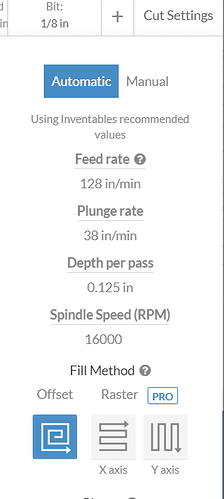December 5
I’m also “that guy” in the neighborhood as well. I’ve considered buying the pro, but have personally considered other options given the price tag.
I currently own a 1000x1000 X-Carve and have it set up in my garage, given I don’t have a basement. I would have to say my dust collector is the loudest part of the machine as wwell. Even if I’m not running a vacuum during a run the router isn’t very loud that I can easily talk to someone comfortably.
I like the concept of the ball screw X-, Y-, and Z-axis. I know that that makes a machine run smoother and more consistent. I hope to get a new option, whichever direction I decide to go in, at some point. My only other issue I have with the new Pro is that it does not offer any kind of attachment or option for users whom have laser upgrades on their machines at this time as well.
Wish you the best of luck in your venture. The last couple years have been a fun learning curve.
Preordered mine in July 2020
Thanks
When was it delivered?
It was delivered in mid May, sometime around the 14th if I remember right.
Late October. Halloween I believe. Received in June. 4x2
@TCarter Make sure you have “X-Carve Pro” selected from the drop down under “Machine”. Selecting that gives much better automatic settings.

@ZackNeese it looks like you have the X-Carve settings for bits and materials not the X-Carve Pro. Try what @ShaneJamerson suggested.
The machine is capable of 1x, 2x, and 3x the diameter depth per pass. In general you can use Feed Rate = Spindle Speed x chip load x # of flutes for speeds and feeds and adjust based on the application you have. Sometimes you want higher material removal rates and other times better surface finish.
Mine has been set on the X Carve pro.
What bit are you using out of the toolbox? I typically have the 2 flute straight 1/8" and these are the recommended settings I get.
What material are you setup to use?
for a 1/8" bit, the recommended settings vary between
Pine:
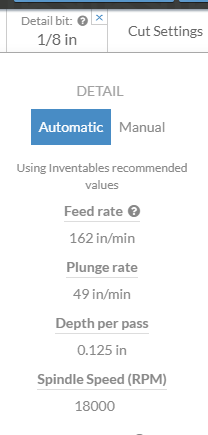
MDF:

Now, with MDF for example, there is a “Inventables hasn’t tested this combination of material and bit. You may need to experiment to find optimal settings.” message for that of like MDF, so I suspect the settings are like a low “safe” value for untested materials.
@TCarter that makes sense. I use Baltic birch on all of my designs. I don’t find much benefit in changing away from that.
I had a carve going this evening, cutting 0.706in Birch Plywood with the included 1/4" downcut bit, my apple watch alerted me that it reached 95 decibels during the cut throughs.
It may seem counter-intuitive, but when you increase the feed and plunge rate the spindle is moving faster so you might want to SLOW the bit down. You want to make chips, not sawdust. Look at the waste coming out of the cuts, is it sawdust or chips? It is one of the advantages of the spindle vs a router. On setting 1 (the lowest) the DeWalt 611 is at 16,000rpm’s, the Pro’s spindle can run down to 8,000 rpm’s.
Hi @DanBrewington ,
First time CNC Owner here.
I just received mine about a week ago (4x4) and am very happy with how sturdy/solid the machine is.
The set up video tutorials are great, however, I recommend making sure your cables will reach the intended plug before you zip tie them down. The video tutorial will tell you to zip tie your cables in place before you are instructed to plug them in. 3 of my cables did not reach (and were not pulled one way or the other when unpacking) and had to be re-tied.
This may be something that other experienced users may automatically think of, but for us “First-Timers” it will save you time and zip ties.
I have not planed the waste board yet as I am waiting to get the vacuum part of my dust collection system installed. I am looking at a 2 stage collection system hoping to keep most of the fine particulate matter out of the room.
I can’t wait to get started using this beautiful beast of a machine!!