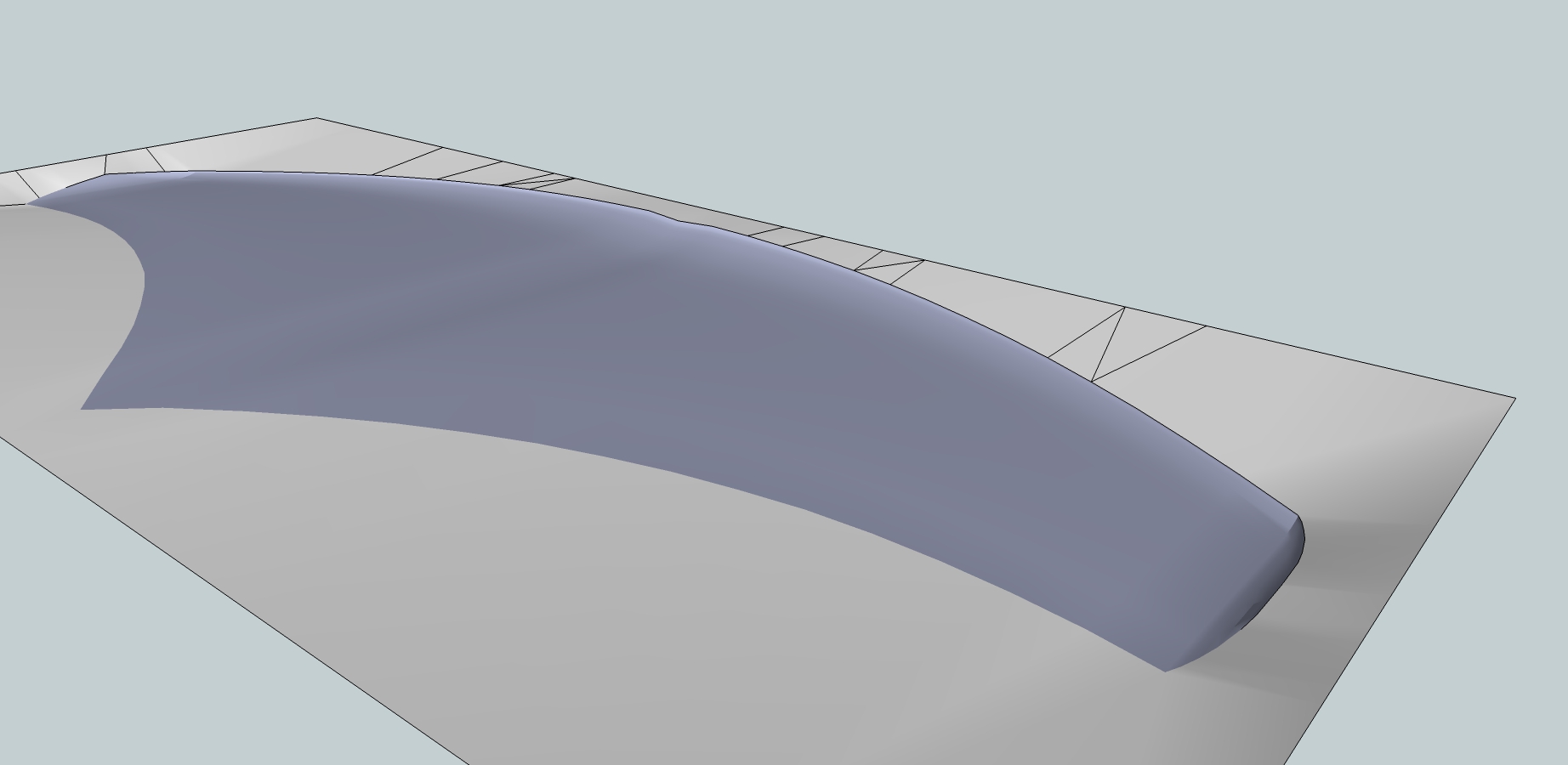I’m thinking of disassembling and cleaning my Z-axis, but I’m posting here in case that’s not going to solve the issue. I am getting some carving errors, where the X-carve doesn’t seem to go deep enough for a couple passes cutting along the X axis. I am cutting a hydrofoil shape, and there are, not lines across the whole project, but spots in the deepest part of the foil shape where the Z-axis didn’t seem to go quite as deep as its supposed to. I still have the piece on the X-carve, and the bit zeroed, so I will try to fix the piece by cutting along the Y axis. But afterwards, I am taking it apart to give it a good cleaning, maybe check the eccentric spacers and the V-wheels, and get any debris out of there. Any other suggestions about what is going wrong?
I think I figured it out. The gear at the top of the Z axis screw was a bit loose, letting the screw move up and down just a little bit. Tightened that up. We’ll see how it works tomorrow.
That’s most likely it. Not having that tight allows for vertical play while cutting and you get issues like that.
I’ve also had the two screws holding the Delrin nut loosen and cause similar issues. Both are worth looking at. I’ve got blue locktight on the top nut and a dot of super glue under the head of each screw. Really shouldn’t need locktight on a nylock nut, but it doesn’t seem to hurt.