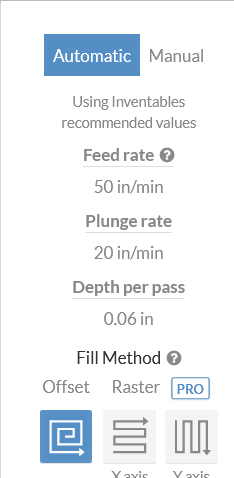Long time supporter of inventables here. Bought the large x-carve in 2015 or so. Haven’t used it in a year or two. Came back to cut a project and was told in easel that I have to pay for pro to change the size of my mill to 1/4” instead of 1/16” or 1/8”.
Went ahead and paid for pro, is this the only way to change my mill size? I totally understand pro should have well, pro features worth paying for. I use Adobe illustrator to create svg files and the fact you can do fonts in pro is useless to me.
Changing bit size isn’t and it’s something that worked just fine in earlier versions.
Would LOVE to hear from inventables why I should pay for basic functionality on something that I already paid for.
If you had the easel account for that long you have four free days per month. All you needed to do is click on options and select use a free day. This has bee discussed many times on the forum.
Wow, how kind that I’m allowed four days a month to use what already worked fine EVERY DAY when I bought the unit.
Thanks. And sorry I didn’t keep up with the forum while I wasn’t using the xcarve. Hopefully you can find it in your heart to forgive my lack of knowledge.
You should not have to use “Easel Pro” to use a 1/4" bit. You likely have something else in the design that is a “Pro” feature. Are you using a V-Bit, Raster Cuts, Pro Fonts, or Pro Design Object?
{:0)
Brandon Parker
2 Likes
Nope.when I went to change mills it only gave me options for 1/8 and 1/16. Was cutting a large project and that was a no go from me.
When I changed mill bits it only allowed me to enter the 1/4 as a custom size -.25”. Well, when I Did that, a pop up window told me I had to upgrade to pro.
Don’t know what else I can tell ya.
I’m going to look again tonight. Going by memory from last night and want to verify. Since the guy who responded to me agreed with me it makes me think I’m right but I may have missed something if you think otherwise.
Hopefully I’ll be eating some crow because I still can’t believe you would have to get pro just to change mill size. I get the idea of pro for extwnded functionality. But if it cripples my machine it’s crazy.
1 Like
When you’re in Easel go to the bit tab and you will see under the End Mills you will see other, you can enter whatever size end mill you have. You only need Pro for V cuts, Pro Fonts, Pro Design Library and raster cuts
The reason it may have told you that you needed Pro is under Fill Method you may have had Raster selected, Both Raster cuts require Easel Pro. Offset is regular Easel
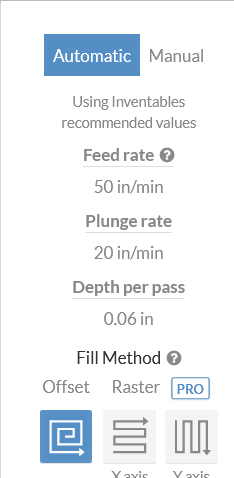
Russell
1 Like
Nope…
Definitely not the 0.25" bit being the issue. I just checked, and it works perfectly fine in the regular old Free Easel. It has to be some other “Pro” feature you have chosen on the design.
{:0)
Brandon Parker
1 Like