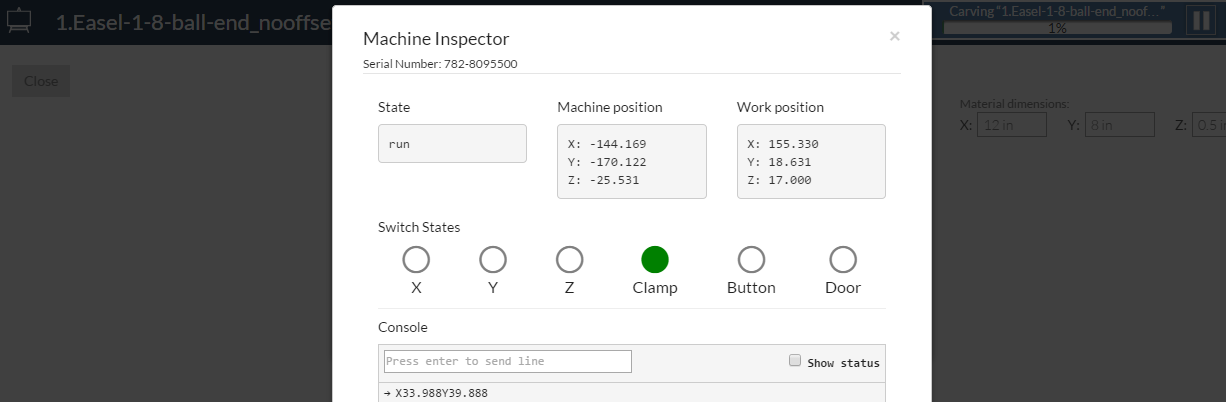Working on my first carve using carvey+fusion360.
If i draw a rectangle that is extruded with a height equal to the height of my material.
How do I get that carved? I don’t see any tab-functionality, and when I test toolpaths it does seem to leave too much material on the sides of the object. in easel i just use tabs to hold the object in place. so any tips? 
The only place I have noticed it is in the 2d profile cuts. There is a tab option under the “Geometries” section in the menu for that toolpath. It may be in others as well, but I dunno.
got the tabs ok now. however when I carv, I get aircutting.
hmm. it seems to air cut untill 99%. then it touches it slightly. so it’s off the material height
Where are you setting your origin? Are you setting that as your work home?
I set the the origin to this point:
http://labs.seln.no/fusion/height-problem/fusion-view.png
The gcode imported looks like this:
http://easel.inventables.com/projects/SLpaseamcedkiUSMJhJ_Sg
So you have it set to start at the left corner closest you on the X-Carve, and the bit set to bed level? When you start the carve, are you setting the bit at the top of your stock?
If I am looking at this right, that could cause it.
cant understand that someting is setuped wrong in fusion. when I simulate it. it looks correctly. Z-position, that are the height says 17mm when it hits the material. the material is 18mm. simulating it it cuts it right how I want it cut.
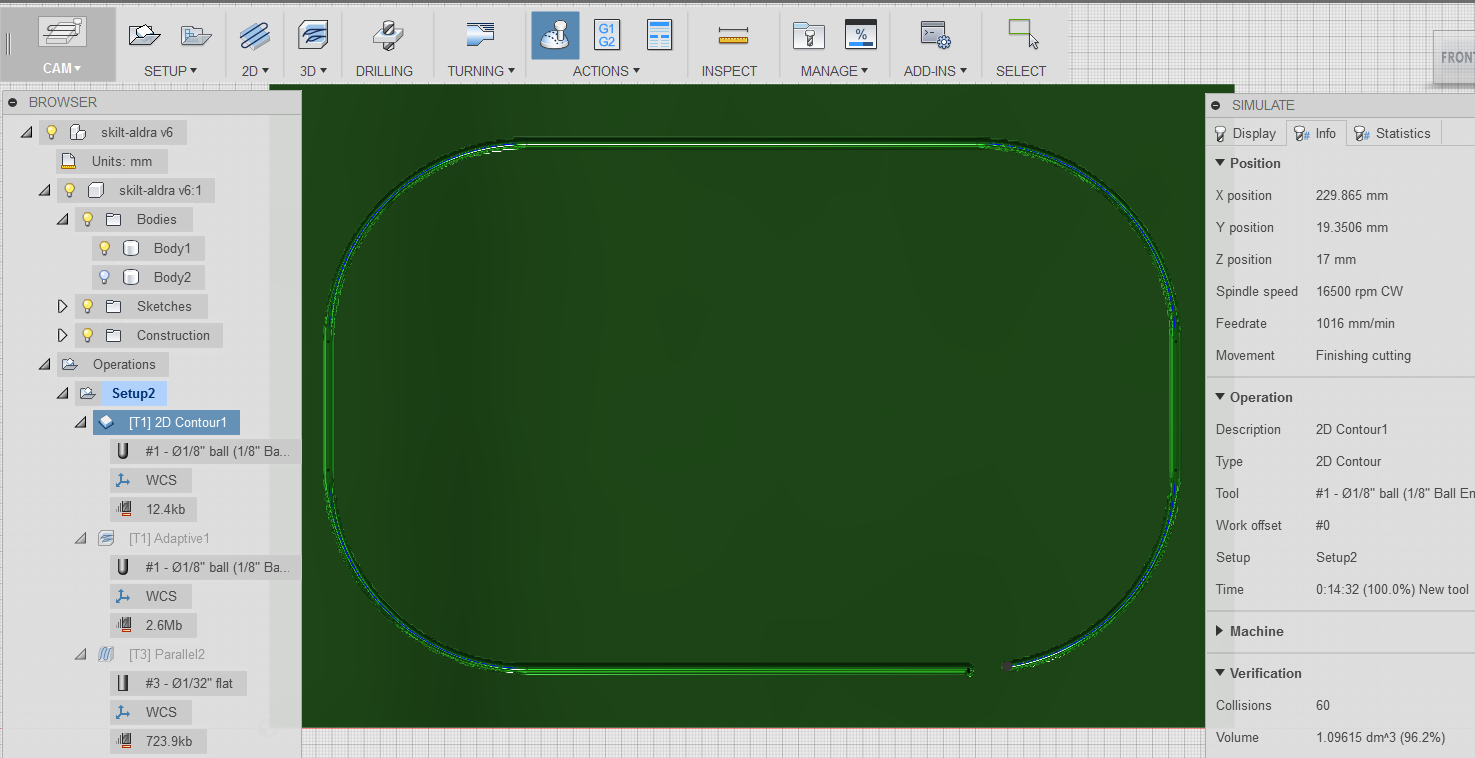
here is the code:
1.Easel-1-8-ball-end.gcode (59.0 KB)
How does your post processor-settings in fusion look like?
as a newbie i struggled. but understod and got it fixed after reading this:
Thanks for the help ![]() finaly I’m carving!
finaly I’m carving!
Awesome so it is resolved?
yup. problems described here is solved