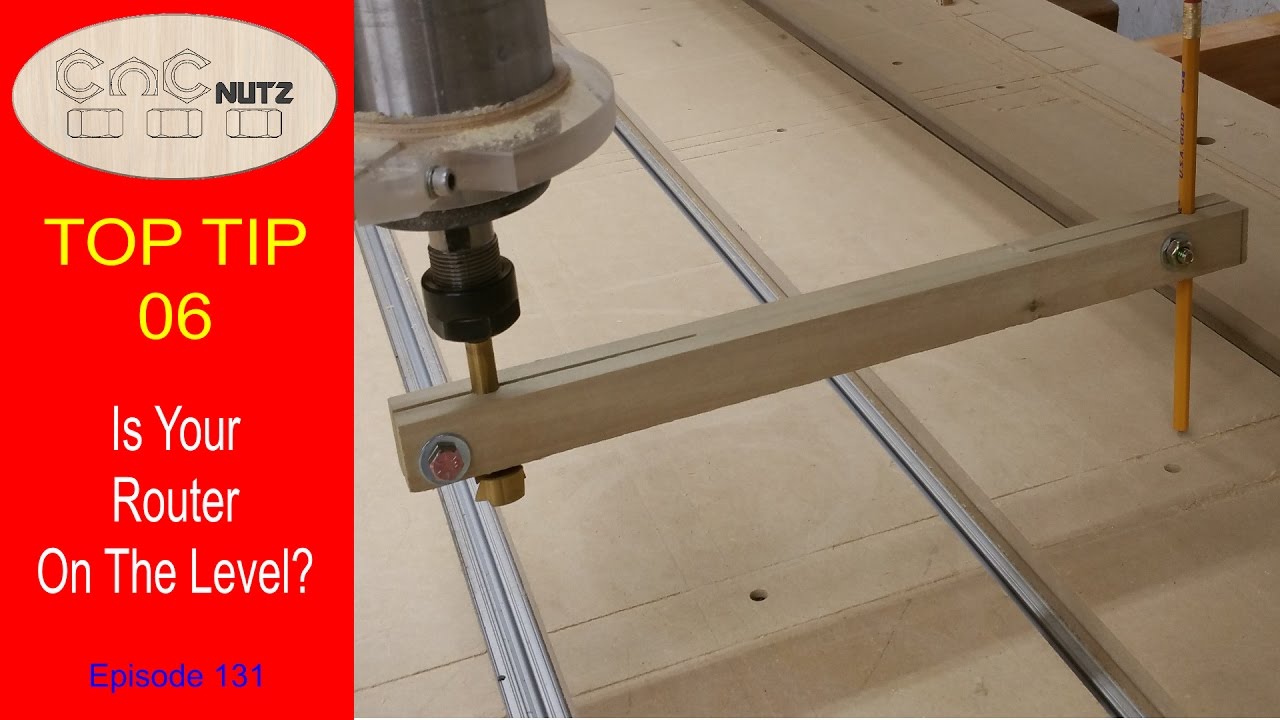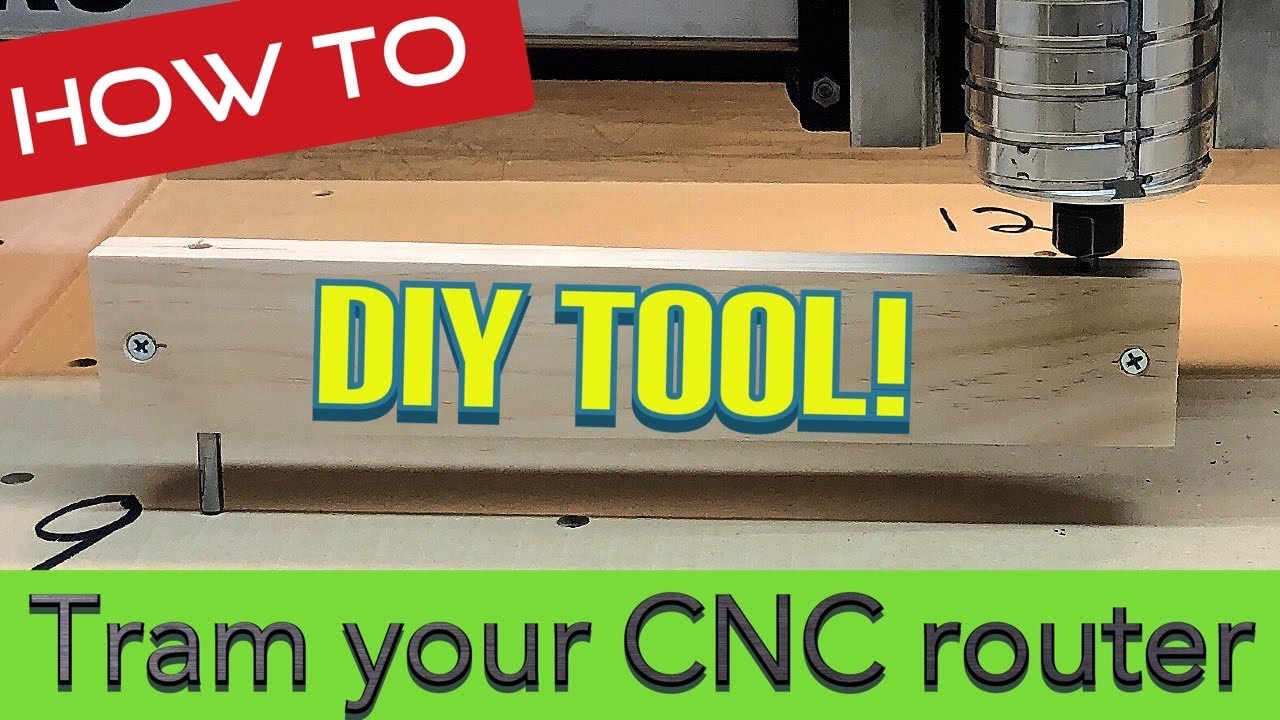I bought a used 2018 x-carve with the 2021 upgrades added to it. I’ve gone through the calibration and maintenance article and last night used the Whiteside 6210 bit to surface my sacrificial wasteboard. The front to back cuts were completely smooth, but the left to right cuts had small ridges. I checked and the x-axis rail is perpendicular to the wasteboard, but the router assembly is not. I can’t figure out how the adjust the router assembly perpendicular to the wasteboard. I’ve attached files showing the problem.
I just bought a used one myself. Added the upgrades and had the same problem. I just loosened the bolts for the x extrusion on each end and lowered the router into a block of wood to rotate the assembly past square. Tightened up the bolts and got lucky the first try, it was dead on!
Your second picture - squareness isn’t relevant here, it’s only important to be square on your first picture.
You may also need to adjust the eccentric nuts that the z carriage is riding on. I think they can wear over time.
Do you have a pic of the bolts you loosen? Thanks!
Mike ,
if you can’t get it threw the fine adjustment by using the screws, you might have to use metal shims.
I was thinking the same thing, especially since the height on both ends of the rail are the same.