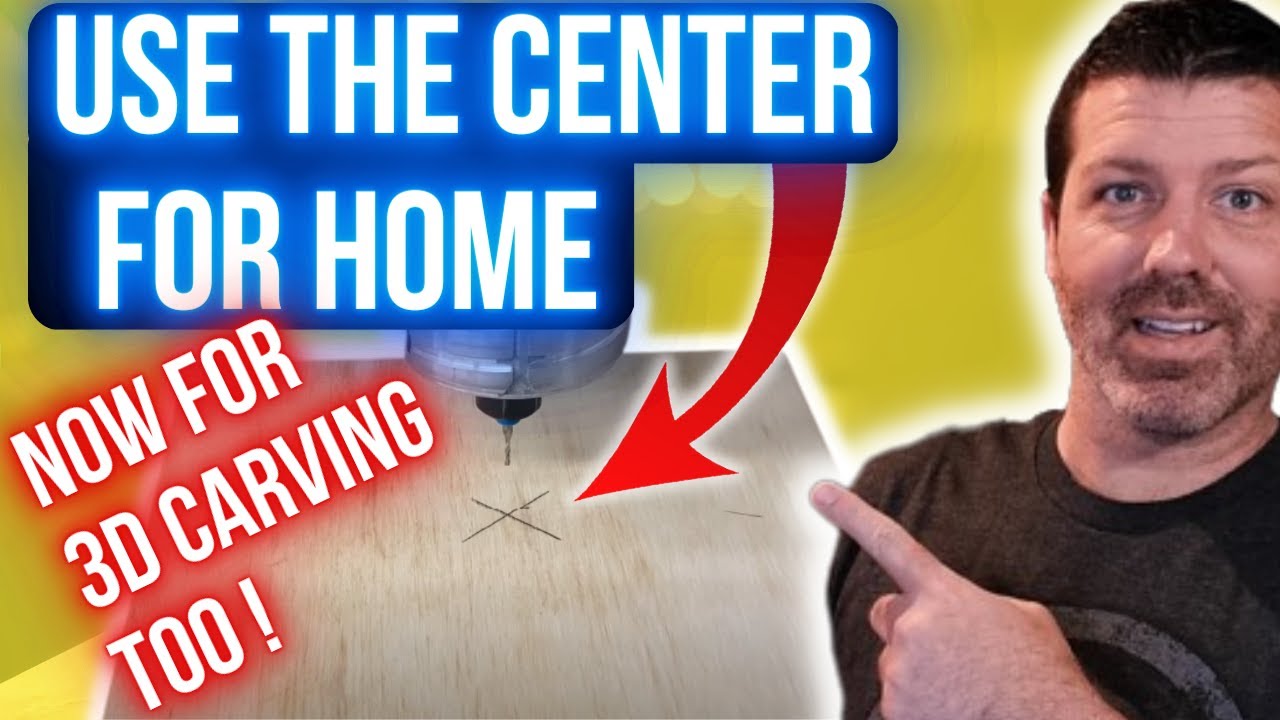Been trying to center an STL spoon carve so that i can hold the workpiece with two pins, making it easy to register each side.
Maybe it is my dumbth, but cannot get the CNC to accept center 0 setting, it will only home from the front left corner of the workpiece, which negates the whole idea of using pins.
Would appreciate some help here.
Tony.
That would be where it is supposed to home to. If you want to start in the center home the machine then move to where you want to start. Find the center of your material and zero there then put in your reference holes to go.
I often use the center of the material on a carve, but trying to get the STL to center is driving me crazy. There seems to be no way to stop the tool path from originating at the front left of the piece and to center the carve so it can flip for side 2.
@SethCNC Thank you for the video.
Am attempting to use 2 pins to locate my workpiece, allowing me to flip the work while ensuring that the center is repeatable.
So for carving the second side, as long as the work is rotated about it’s center, and the center is exactly in the same place, once clamped in place, the second side should be registered precisely, correct?
Yes
This topic was automatically closed 90 days after the last reply. New replies are no longer allowed.