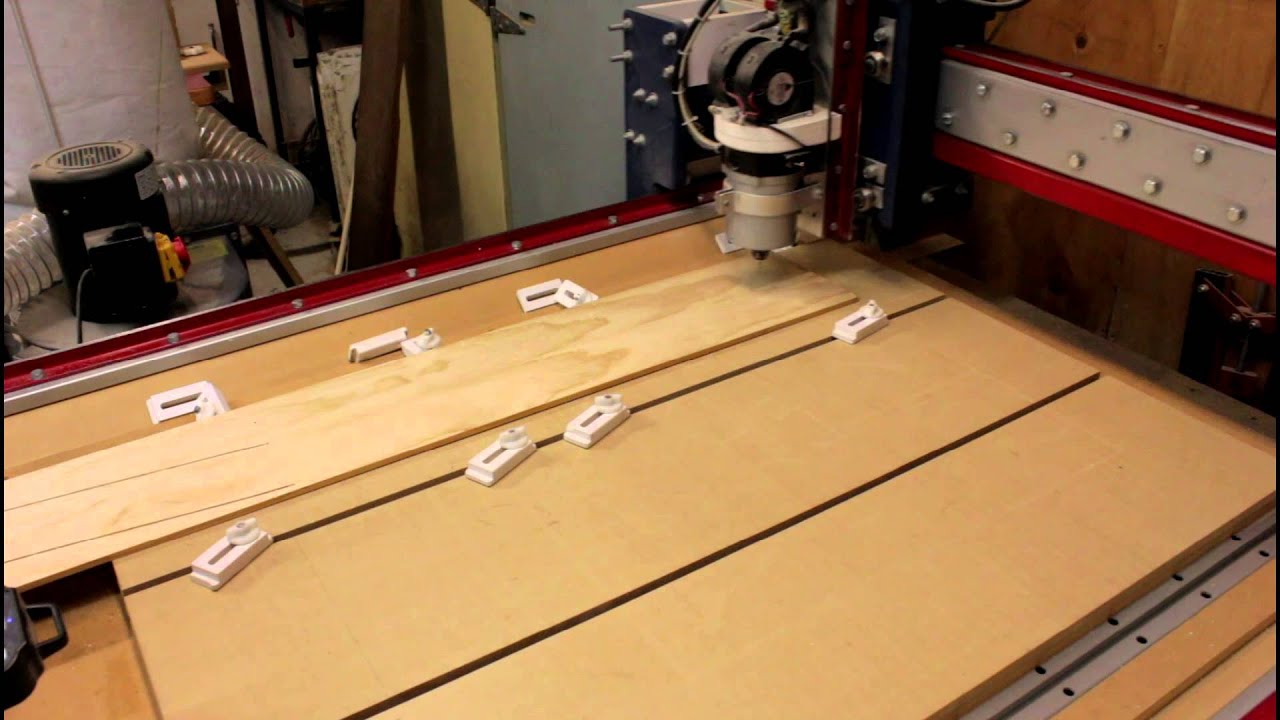Hi Guys
I’m new to this and am still finding my feet. I occasionally have a need to make cuts larger than the 800mm2 cutting size that the Xcarve allows.
I was wondering if there was a way in easel to tile a cut that is larger than the max cut size of the xcarve so that you could cut, move your material and then carry on with the cut.
I know that this is possible with some other programs and works relatively well.
Hey @BenTyler,
I too am going to soon need to cut larger than 1000mm x 1000mm parts. My plan is to use registration marks at a fixed distance to move the zero to create a sort of analog cheat for tiling. For example, the spindle starts at zero for the first 31" and one of the things I cut on the first “tile” is a one spindle bit diameter hole at 30". Then when the first tile is finished cutting, I slide the work piece down the Y-axis fence to keep it square, then I load up file number two which has a zero that matches that hole I created in the first tile. File number two has the ability to carve another 1000mm x 1000mm “tile”, so there’s almost no foreseeable limit to what you can carve length-wise along the Y-axis, unless of course I’m missing something obvious.
Chris
Hi Midnight
Yep that’s exactly what I was thinking of. I just wondered if there was a way in Easel to have your design split into two or three depending on how big the cut is, or if you would have to prepare it in another software package first and then import it into Easel. If not that would be a very cool addition to Easel which I can’t imagine would be that hard to add in.
Thanks
Ben
Hey @BenTyler,
My thought is that “tiling” software is very complicated (read expensive), so while Easel is still free, that might be a feature they add later than sooner.
I found this video that sort of explains what I was already thinking.
I’m also experimenting with the concept of drawing the toolpath in AutoCAD that accounts for the bit radius and letting the software just cut on the line. This is a considerably less complex drawing to import and as long as you select the correct bit size (1/8" in my case), then the part will still cut out just fine.
That means that a the end of tile 1, you have the end of the bit carved trail to act as the zero point for the beginning of tile 2’s zero location. Does that make sense?
This dovetails nicely (pun intended) with the project I’ve been working on, the torsion box table top that the X-Carve is mounted to. By definition, the table top will be longer than any piece the X-Carve can handle in one pass, thereby requiring the project to be tiled. I’ve got about 8 hours of AutoCAD, SketchUp, SVG file conversion and Easel drawings in the torsion box project and am on the verge of a major breakthrough that I’ll post on the appropriate thread.
Thanks,
Chris
You should be able to use Inkscape to layout your large project and split it into sections (tiles) that fit your X-carve (mine is 500x500). Using dowel pin location in Inkscape that match the dowel pin locations in your wasteboard. Split Inkscape file into as many as needed and import into Easel.
Another idea is to save an Easel file with the dowel pins only, that becomes a template over which to overlay your project.
There are a few YouTube videos that do a good job of explaining the process.
2 Likes
Is it possible to lay out your downs on a dimension larger than your work area (in the y-axis) and then simply re-position (after a "Select-all) the lower left corner by some increment equal to the length of the y-axis. So if you have 31in y dimension and 96 in board you just position at (x,y) = (0,0), (0,-31), (0,-62) … in Easel and continue your cut after each move of the board to the new down pin and re-positioning of the cut. I have not tried this but if Easel automatically limits all cuts to the work area only it seems like this should be an easy solution. If it doesn’t I think it would be a good idea to place such a limit in the software. When I simulate the cut it does go outside of the machine work area (which seems like a logic error in the program).