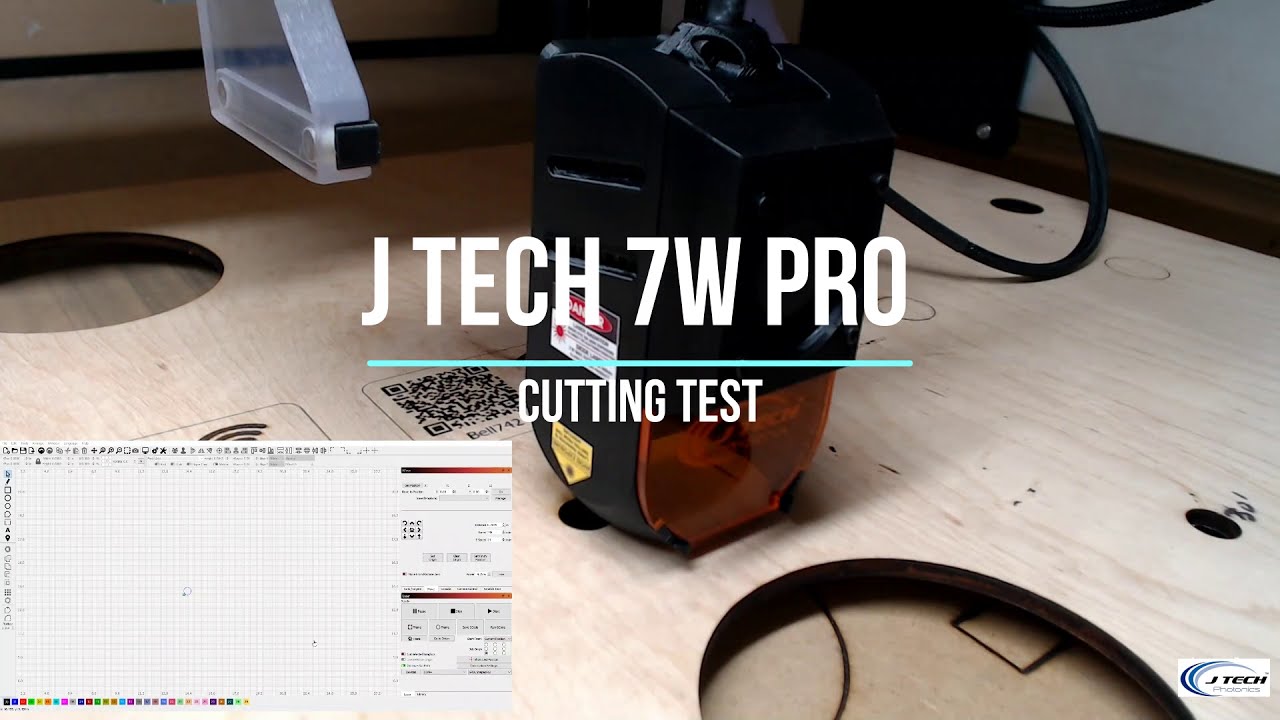Bonjour la communauté, je suis français et je posséde un X CARVE 1000 X 1000 avec en plus un laser T Tech Photonics 2.8 depuis 5 ans . Je me décide enfin à mettre en marche mon laser. J’ai téléchargé un programme Grbl et mon laser s’allume, se déplace en X, Y et Z sans soucis. Le problème est que à part cette lumière, je n’ai pas le laser qui me permettrai de graver. Je ne sais pas comment faire pour mettre en marche le laser lorsque je lance la gravure. Je m’explique peut-être mal mais j’espère que quelqu’un comprendra mon problème et pourra me venir en aide car je suis perdu. Merci à vous pour votre réponse et votre solution.
Très cordialement.
Joël (le French !!!)
When you say “the laser turns on but you can’t engrave” do you mean that you can see the laser dot on your material but it is not powerful enough to burn or cut?
Typically the laser’s power is controlled using the spindle RPM settings. These are set in Easel using the “Machine” tab and selecting “advanced” in the lower right corner. You will then get a menu that looks like this.
Change the “Default RPM” settings which should change the laser’s power. Typically 255 is full power and numbers lower than that give you less power.
Also, you should be aware that the small diode lasers like the J-tech are only powerful enough to cut through materials such as paper, cardstock and thin wood veneers. The diode lasers cannot cut in the same way as more powerful Carbon Dioxide lasers.