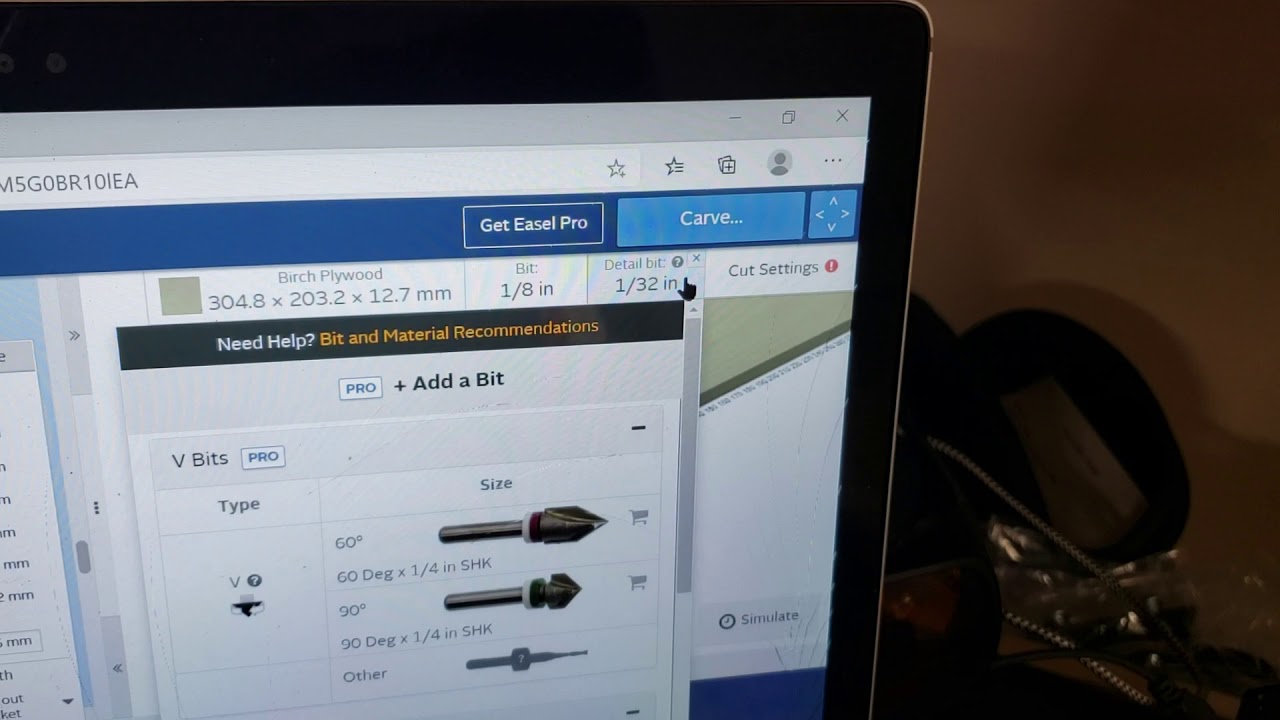I have a FA masuter pro (basically a 4040). This specific machine is not listed in the machine setup in Easel, so I am using “other” for my machine. Can I use the FA Masuter4040 machine setting or are the two different?
I’m looking for the same answer. I have a Masuter Pro arriving tomorrow, and the offline controller since I will not be connecting my MacStudio computer to the router. I was looking over the Easel operations and came to the same place to choose the router. Earlier I sent an email to FoxAlien asking if Masuter 4040 can be used for a Masuter Pro.
The only thing that the machine selection does:
- Set the Work Area
- Set SOME of the bit cut settings to those suggested to Invenetables by the CNC Manufacturer for that model CNC.
However #2 should never be relied upon and the user should always vet the settings that they use whether they are “defaults” or custom settings…
So, since the work are is the same and the Basic Masuter would use more conservative settings than the Pro, And most definitely more conservative than the Pro with a Router, then I suggest selecting the Masuter and keeping a keen eye on the default cut settings and setting them more aggressively, as you deem appropriate for the bit selection and material selection on a case-by-case basic…
You could also use “other” and enter the work area manually and you’d basically get the same exact results…
Seth, your reply is over my head, I’m going to need to learn more about setting up Easel. I received a reply from FoxAlien, but didn’t answer the machine choice, definite language barrier. The person went on about Candle, which I didn’t mention, and also gave me these two YouTube links, for Easel and Candle;
My prior comment simplified:
Yes
This topic was automatically closed 90 days after the last reply. New replies are no longer allowed.