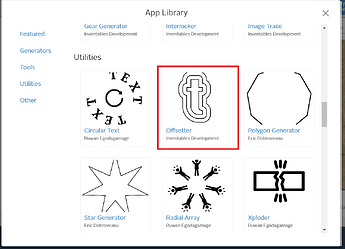i have an oval cribbage track im trying to set up for drill feature and for the life of i cant seem to figure it out any help would be greatly appreciated
@MarkElya it would be most helpful if you could explain what your doing and the results your getting and how it differs from what you expect.
We love to help each other but a lot of time is wasted when you don’t provide the details.
Thank you.
It’s a 3 track cribbage board I would like to drill each hole instead of carve in having trouble setting it up to drill
@MarkElya, welcome to the forum!
Here are the steps I would take to make the cribbage board holes.
- Create the path you want ensuring that it is a continuous/combined shape if you are not using standard objects.
- Use the “Offsetter” app to offset two more paths as you see fit.
- For each shape, select it and then use the “Holes on Path” app to generate the holes. You can try to get this app to use drill holes, but it does not always work for me.
- After creating the holes, delete the line/shape used for the path.
- If you did not get the “Holes on Path” app to create drill holes, just use the “Conver Circles to Drill Holes” app. Select all the circles you wish to convert and then use the app. (Note that you can do this after making all the holes along each line/path.
- Rinse and repeat for each path…
{:0)
Brandon R. Parker
This topic was automatically closed 90 days after the last reply. New replies are no longer allowed.