So I am trying to get some patterned text to import into easel from Inkscape.
I’ll attach the svg that I’m working with.
What pattern are you trying to use?
File is attached
Is this what you are talking about?
yes exactly!! did you do this in Inkscape and if so can you explain the process?
No I did it in Corel, I don’t use InkScape but I’m sure it could be done. If someone don’t explain how to do it I will download InkScape and figure it out.
Thanks
Russell
can you explain your steps in corel? and maybe in can replicate in inkscape
Let’s give poor @RussellCrawford a break. 
Start with your two svg files.
Ungroup the pattern until you have individual paths.
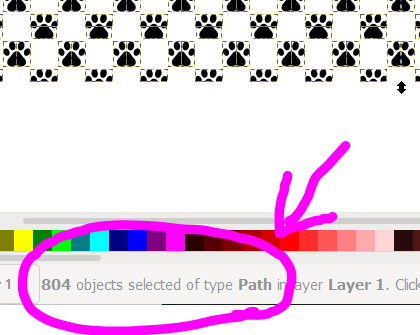
Combine the paths (CTRL + K).

Scale and place the pattern path. I reduced opacity.
Also, send it to the bottom (END).
Select your group of text paths, ungroup (CTRL+Shift+G) , combine (CTRL+K), and duplicate (CTRL+D).
Shift select your pattern (the duplicate text and the pattern should be selected).
Path --> Intersection (or CTRL+*).
Save, and import into Easel.
Amazing!! Thank you both for your help. I was missing the ctrl+k step. I really appreciate it
Thanks Neil, you got the poor Russell right. I’m in Disney World 


what type of svg to you export it out as? everytime I try to upload something from inkscape into easel it says part of it wont import and it doesn’t.
Are you doing an image or text? I export as a regular svg. But you have to make sure your exporting a vector and not a regular image or text
well technically it has both. basically I opened inkscape input some text and designs and then also imported a logo/image . I saved it as the normal inks format svg
You have to convert the txt to a path.
Try using the attached steps.
http://nebula.wsimg.com/0e3b5acef5381fc22fb1daa440bfabf8?AccessKeyId=E8773B8EC3BE7F8620C3&disposition=0&alloworigin=1






