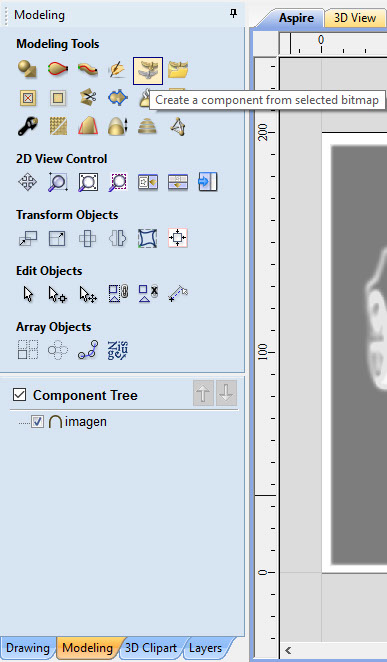make a cone in solid works then a few flattened out sketches of what a single layer of leaves would look like as a 2d circle. then use the wrap function from the bottom up.
Ah, ok, I thought you’d imported an STL into VCarve and modified to get more 3d out of the ends of the ribbon…
It is in the modelling tab.
I have used ito only a couple if times, but adjusting the height and a bit of smoothing here and there you can turn out something pretty decent.
It does the darkest parts the deepest and obviously progressively shallower depending on how light parts are.
I used these tools to make the tree I used in a sign I posted a while ago. Obviously you can get tree’s, but that one was the customers tree from his logo.
Ah, sorry. I wasn’t sure which features vcarve did/didn’t have and never thought when I posted
Can you chop ‘A’ apart and use the tree part from it?
or this individual one
Shop CarveWright 3D CNC Router Systems this is the machine i used to have. they have a forum with thousands of free patterns you might just be searching for awhile. most of it is all in a few posts.
wow thats really smart
I would model those as surfaces and not as a solid. When the cam calculates the surface of the .stl on z it will automatically fill in the dead areas. Save a lot of work.
Can’t imagine the time spent just finishing the signs. Really cool stuff.
Beautiful work for sure, he gets paid for it too looking at his pricing chart.
Excellent!
Simple and clean, very nice.
Your trees look familiar somehow?
Gorgeous!
That’s one thing that sort of chaps my rear about Easel. You market a 1m x 1m machine, but limit the build envelope of the software to approximately 600mm square. Why not the 750mm square that is shown on the tech specs? I know this wouldn’t really help you as the 36" is outside of that envelope regardless, but c’mon.

Hmm, not terribly obvious I guess. Where would I goo about making that change?
Holy crap, never mind.
Totally blew past it.
Nice. Solid works will always be my favorite.
wow those are amazeballs! Wish I had that sort of talent/patience!
Nicely done!