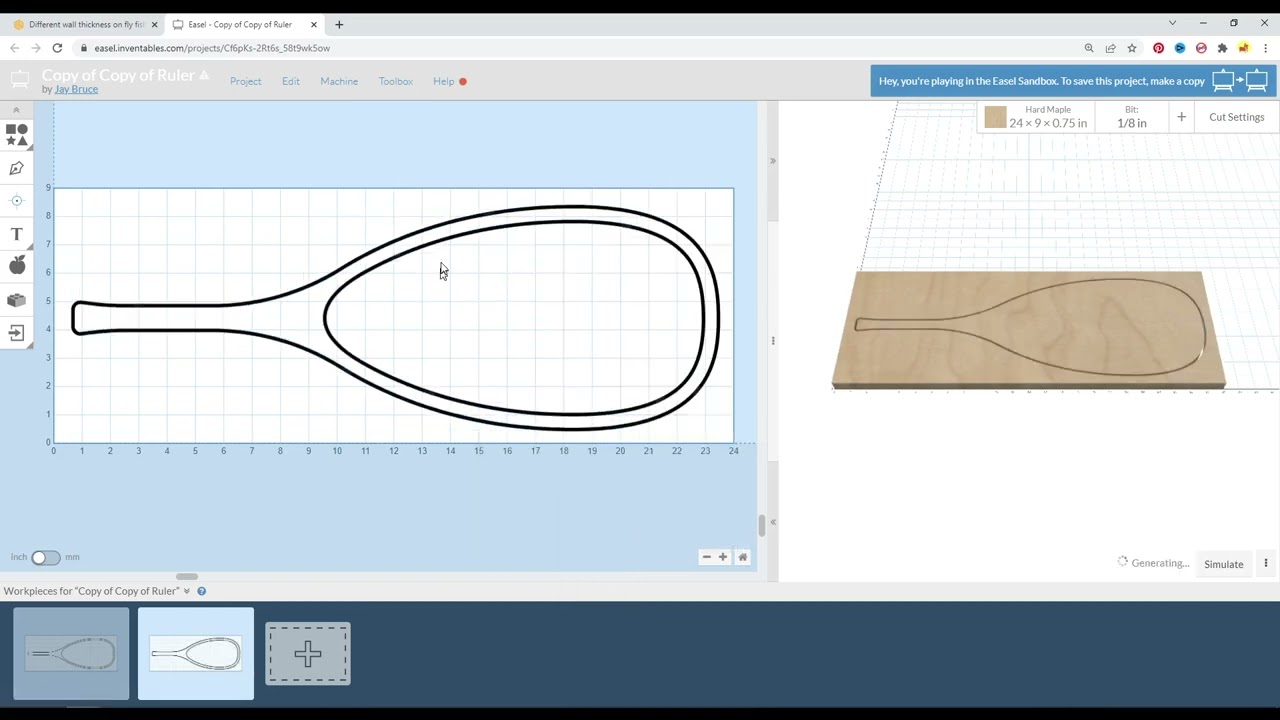Hi,
I have drawn an outline for a wooden puzzle I want to make. I have scanned it, cleaned it up in Paint.net and then imported it into Easel.
My intention is to cut out on the drawn lines using a 1/8 shank 1/16 bit with a single width pass.
I import the jpeg using Threshold 80 and Smoothing 0.8.
Easel sees all lines as double, wanting to cut inside and outside, or if I select to cut inside, it sees the lines as wide, needing multiple passes.
I tried using the outside cut and simply delete the inner cut path. To facilitate this I modified the jpeg so the inside cut lines didn’t touch the outside lines.
This solved the issue of cutting the outline.
However when looking to cut the inside lines I can’t seem to find a solution. If I try the same solution, I get run into issues editing the points and messing up the cut path.
I have looked through the discussion forum for a solution - most similar ones are about fonts/text and I have tried to use some of their ideas (converting to svg, using inkscape to use a plugin called line trace, etc…) all to no avail.
I can’t imagine I am the only one to have this issue.
Again all I am looking for is to do a single cut on each line using a 1/16 bit.
I will attach here the Easel project as well as the jpegEasel Project Link
and the jpeg link:
one drive jpeg link
Thanks for any help
- Vince