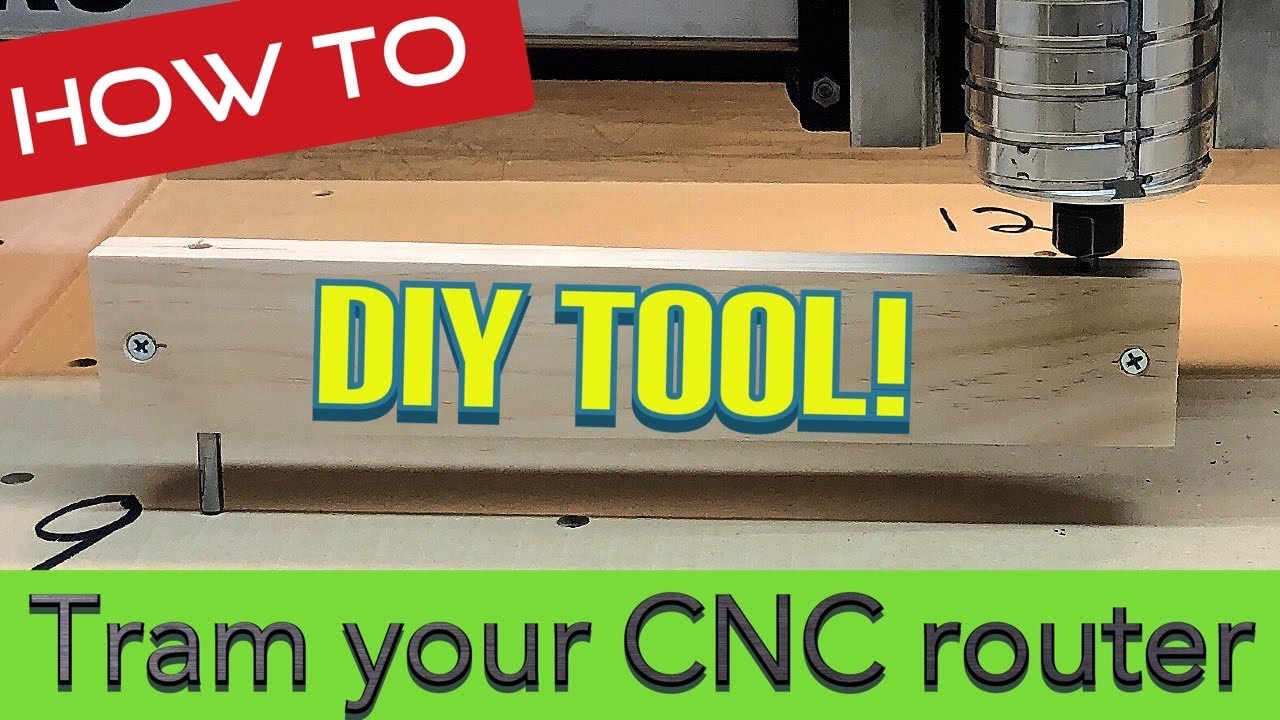I’m using a 1/4” double flute straight bit on pvc and noticing some even cutting, what could be the cause of this? Besides the wasteboard being pretty gouged up I’m wondering if there’s more to it. Thank you all.
Hi Lance,
first off It looks like it needs a tune up and parallel waste board and/or leveling
Hi Lance,
What model cnc machine is this?
Also, if this carve was generated in easel can you share the project link? (go to Projects>Share and change it to unlisted and copy the link in there)
Thank you, any links on the tune up process?
My apologees, it’s the X Carve 1000 with the newest upgrade kit. I will share the project as well. Thank you.
I believe Ken is referencing setting the belts and V Wheels properly as describe in the calibration/maintenance portion of the assembly guide found here:
Surfacing of the wasteboard is also in that section, which is what I think he means by “leveling”
I’ve notice Seth has one. I would check for sag in the middle. this happened to me a year or so ago
then I mounted it on a piece .75 Baltic birch inside of its cnc cabinet.
Thank you, I leveled it and hopefully that will solve the issue, thank you. I’ll keep you all posted
I did level the wasteboard and it is clearly a lot better but will this most likely be the best or cleanest surface I can expect?
i think so… this is normally where I suggest going with raster parallel to the wood grain… but there is no grain to hide behind… you could still see if it looks better raster horizontal or raster vertical and just use one direction every time…
you might try setting the depth per pass in a way that the final pass is much thinner than the prior passes, this can often reduce tooling marks. Also, since you just surfaced, you might want to check and possibly set the tram, as tramming issues can leave this sort of tooling marks as well…
Now this shows a shapeoko, but the concepts and methods all still transfer over to the Xcarve. and this tool is pretty easy to make and results in very accurate setup…
Agree with Seth. Tramming problem.
Lots of complicated ways to try tram out a quill or spindle. The simplest way to tram in a manner that’s close enough for the accuracy of the X-Carve, without getting out dial test indicators and the like, is get a piece of 1/8 or 1/4 round bar stock, bend at ~30-45°. Mount in your collet. Lower so the end of the bar just about touches the wasteboard (which you will have flattened at this point). Sweep it around to check for deviation. Adjust and shim spindle mount to compensate until you get even clearance for the full 360° sweep.
Often used trick for squaring up drill press platens.
But be aware you will always get some axial tooling marks because of the way the X-Carve spindle hangs off the site of the gantry, the compression in the v-wheels (if you are using the stock slide), and the propensity of the gantry to twist and deflect under load. After tramming, the only time the spindle is going to be perfectly square to the wasteboard is when you aren’t using it.
Sometimes running a spring pass with no radial load can help clean up. (Even better with a proper bottom-clearing cutter).
Another thing you might try is taking a Dremel-sized wire cup wheel and running a pass to brush the bottom of the clearance. Doesn’t polish, but doesn’t look so obviously tool-ey. Set your bit size to the width of the wire wheel.
This topic was automatically closed 90 days after the last reply. New replies are no longer allowed.