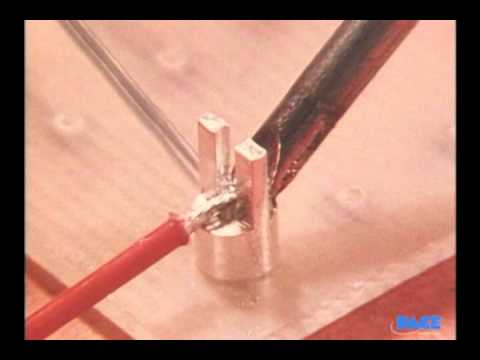I know that it has been a while since I put my machine together, but I am slow… slow in putting it together and slow in coming out with my “tips” post. I am also not an expert in this area, so I apologize in advance if I missed something or just plain got something wrong. Below are my assembly tips written as a letter to myself. I hope you find them useful as well.
Hi,
“Welcome to the word of”, X-Carve! (Futurama reference)

Congratulations on getting your 1000mm X-Carve Full Kit. I know you are going to love it. Here are a few tips I’ve got to help you on your way toward a complete and working machine with as few hitches on the way as possible:
If you haven’t watched the assembly videos that Inventables has provided, go and watch them all the way through before doing a thing. Trust me, it will help jog your memory later.
Some things to remember:
- Take your time. (I know you are excited to get carving, but taking your time now will save you time later)
- Work Clean.
- Wash your hands in-between each major section if not more (oils like to spread and make things slip that shouldn’t)
- Think ahead about clean wiring (this will help upgrades and trouble shooting later)
- Keep assembly area tidy (there are a lot of little parts that can get lost in a mess)
- If you don’t know then don’t hesitate to ask others and don’t be afraid to learn something new (ahem, soldering)
- Work in a well lit space
- Start the project in a place where you can leave it and come back and nothing will have been moved
- Knolling is your friend (I know it may seem like a waste of time, but it really will help)


Gather the tools you need:
You bought the Inventables Tool kit, so that will help you get started.

Here are some things that will help along the way:
- Needle Nose Pliers
- Diagonal or Flush cut Pliers/Wire Cutters
- T25 Torx Bit *
- Set of various other bits *
- High Torque Electric Drill
- Small electric screw driver
- Wire Cutter/Crimper
- Soldering Iron
- Handheld Screw Driver (with interchangeable bits/heads)
- Heat Gun
- Scissors
- Box knife (or something with a sharp razor like blade for all kinds of uses)
- Measuring Tools (as accurate as possible):
- Combination Square and level
- Calipers
- Measuring Tape (be sure it measures accurately… this will help with squaring your machine later)
* NOTE about various bits: Pick up the “Best Way Tools 100 Piece Screw-driving Bit Set” at Ace Hardware or other hardware store… they even have it a Bunnings in Australia and New Zealand. If you don’t have this gem, then trust me, you will find it very useful in the future.
or
http://www.amazon.com/Neiko-100-Piece-Security-Bits-Storage/dp/B000O5XDOG/

Gather the Supplies you need:
Inventables supplied you with most of what you will need, but here are some things that will help along the way:
- Heat Shrink tubing (a couple meters of various diameters… somewhere around big, medium, small)
- Solder (get the thinest lead based rosin core 60/40 Solder you can find and use it in a well ventilated space for lower melting points)
- Red crimp wire loop terminals 50 to 100 pieces. (the red ones should be a standard size and probably the smallest you will find at a general hardware store… get more than you need, because you will probably make mistakes crimping) **
- Small crimp wire spade connectors (small ones that fit on the spades coming out of the back of the limit switches) **
- Zip Ties of various sizes (but definitely small ones)
- Wire loom (I like the braided expandable sleeve kind)
- WD-40 or Tapping Fluid (WD-40 works just fine and is more versatile)
** NOTE about some of these connectors: by taking the time to put these on, later you can undo stuff for cleaning or upgrading or troubleshooting and the time you spend doing this now will save time later.





Begin Assembly:
- Have your instructions near (use a tablet type device if you have it)
- Read the step you are on and maybe the next step and look at the pictures before taking action (pay more attention to the words)
- Because you’ve already watched the videos and read through the instructions once already before you started you will be less likely to get confused
- Take it one step at a time an have faith in the order of things ***
- Knoll your parts for each step before you start the step or at the very least gather the pieces you will need into a small area or bowl (this will take a little discipline)
- Take your time Tapping the screw holes:
- In a small cardboard box off to the side, dip or spray the screw threads with WD-40
- Start with the provided T25 Torx driver and get the screw perpendicular to the end of the maker slide
- After the threads start to bite and you get a few turns into the hole, switch to a high torque power drill with T25 Torx bit on it
- Even with the power drill in hand, lightly squeeze the trigger and take the tapping slow. (just because it can go fast doesn’t mean it should)
- Use the handheld screwdriver when possible (this really will save a lot of time)
- When tightening the belts use 2 small zip ties to help secure the belts
- When wiring:
- test run each length before cutting the wire and leave a little room for movement/mistakes (this will help you get the most slack at the end)
- before soldering or crimping, ask yourself if you want heat shrink on it… (more than once you will make the mistake of not putting heat shrink on first and then having to de-solder or cut and start again)
- think ahead about labeling the ends with a bit of masking or painter’s tape (X, Y, Z, X-lim, Y-lim, Z-lim, spindle)
- think ahead about cable management (does it need to go through loom or drag chain?)
- Use loop terminals when wiring to the terminal blocks
- Use spade connector terminals when wiring to the limit switches
- At the end of each step, make sure you did it right before moving on to the next step (check orientation of the parts… are they right side up?)
*** NOTE about order of steps: You are doing the 1000mm kit so I would think about doing these out of order –
- Assemble the Waste board and support extrusions first and just not tighten them down too tight yet (this will be less unwieldy at the beginning than it will be at the end… you can tighten it all down when you are tuning and squaring at the end).
- Wire the steppers to the terminal blocks when you assemble the the X-carriage and Y-Plates (skip ahead in the instructions and read the bits that you need to do this then come back and keep on going)
- Same with attaching your limit switches but not wiring them
You Did it!
Here’s to hoping you had a great time putting your new X-Carve together. I know you’ll have a great time tinkering and making with it a lot!


Here are a few links that will help: