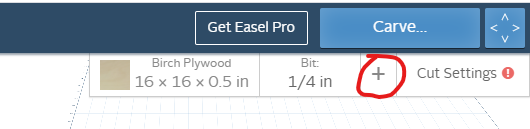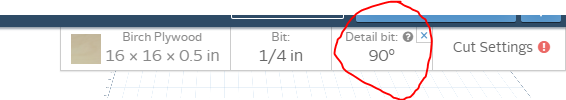Hello,
I’ve had my X-carve for about a month now and when doing different projects I always you a 1/8th bit to do the heavy lifting then add a more detailed bit after. My question is, is there an easier way for the smaller bit to not have to do the whole design again? I thought when I let Easel know I’m using two bits that it would have the smaller bit do just the detail not the entire design. Thank you for your help and time.
I’m not an expert by any means but I use a 60 degree or 90 degree bit for second but. When doing that it does what you are wanting. I haven’t used a regular end mill for second bit
The roughing pass basically hogs out the material. The v-bit is what comes in and cleans it all up making your edges clean and putting all the detail in. The only other way is to go to a 1/16 endmill and lose/sacrifice detail. Another option is depending on the design you can also tweak your depths and at times the V-bit may be the only bit you need to run.
Maybe I will look into trying the v-bit, thanks.
It should be smart enough to understand that the 1/16” is the Finish pass which assumes the roughing pass has removed the bulk. In easel it should ask you for each bit’s purpose when you, go to carve. The first bit you add to a project is the roughing pass (and if that’s the only bit it ‘roughs and finishes’ with that bit, it when you add a second bit it should understand that is a finishing bit. The size of the bit is not used to determine the purpose in easel just the order you added them. If you’re in v-carve you can add an infinite number of bits and order them in the logical order. The CAM should be smart enough not to carve air. If you use fusion 350 each stage is a separate operation, so you would do a 2D or 3D adaptive for roughing and then one of the appropriate finish strategies and it should absolutely not carve-air.
1 Like
I suspect Trevor is doing two separate carves ipo two stage carve.
Trevor try this.
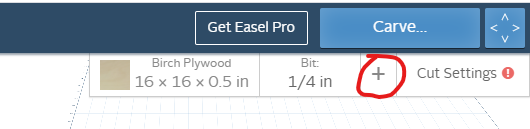
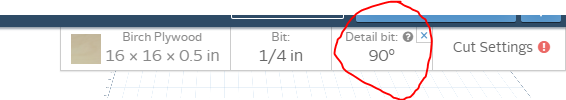
2 Likes
Mark thank you i am. When I select the second bit it will tell me the cut may take 14-18 hours and then watch it carve air as the first cut got that area but I will try the v cut bit as the second cut and see if that helps. Thanks again.