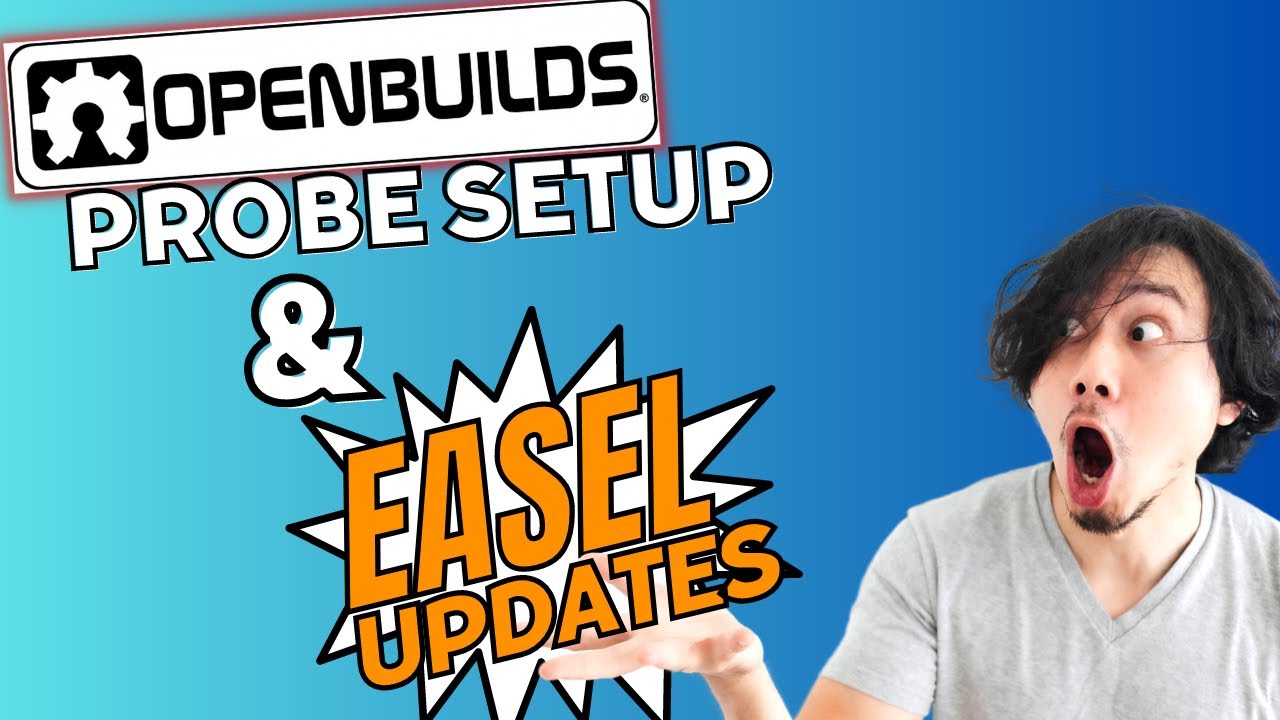Hi everyone! I just ordered my 2X4 X-Carve Pro a couple of days ago and am looking forward to getting up and running. This is my first CNC. I know a z-probe is included with the machine, but have seen XYZ probes on competitors.
I am wondering one of two things:
- Has anyone here successfully installed an XYZ probe? Accuracy is going to be very important to me as I plan to do multiple inlays on projects (e.g., maple board, inlays in walnut, cherry, bloodwood, yellowheart… you get the idea.)
- Is an XYZ probe even necessary to do this type of work, or can I just mount an “L” bracket on the left front side of my machine to register my work against? I’d like to keep things as simple as possible, especially because I’m new to this game.
I plan to start off using the free version of Easel, but will likely upgrade to V-Carve Pro when the need presents itself.
Thanks!
Scott
I put an L fence on mine. It is offset from machine home position by 1 inch. You just need to move X and Y 1 inch after you home the machine. One you are at X + 1" and Y + 1" that will be your 0,0 for your work. You set that when you go to carve after you touch off the tool on the Z probe. I usually move the tool to where I want to set the Z probe. I just move 5" in X and Y, touch off and move back 5" in X and Y or whatever distance you like to 0,0 then confirm in next screen.
I ordered on of these as soon as TriQuetra CNC make them work with Easel…about a year ago. It does indeed plug into the jack on the X-Carriage as long as you order the correct version.
I can’t say enough about the excellent customer service provided by Charlie Thomas…he’s helped me out twice when I had a couple of hangups. He’s a great guy to deal with!!!
There is NO WAY you would not want one of these for the price. The only caution is that the touch plate is probably thicker than the Z-probe touch plate supplied by Inventables, so you have to adjust your Machine Setup accordingly and be aware that thereafter they are not interchangeable. But you can easily use the TriQ touch plate as just a Z-probe by flipping
That would be a quote I found not from me but i do have one and it works great.
Thanks for the advice! I think I’m going to start out with an L fence, then if I see need for an XYZ plate it’s good to know the TriQuetra is an option - per their website, it’s compatible with the X-carve.
Cheers!
Scott
I’m new at this (6 months), so take what I say with a huge grain of salt. After some frustration with front left start location, I now use ‘center’ almost exclusively. With this said, an x-y-z probe seems like a very logical next step for Inventables. I’m simply not versed enough to know how to incorporate parts that are not designed for the machine. Having said that, if Inventables does not consider offering one (x-y-z probe), I may need to consider more seriously the option mentioned here and will doubtlessly be reaching back out once I feel confident enough to understand the answers. But my questions would be; how would one “adjust the machine set-up” to accommodate a new/different probe? how would one ‘probe’ for x-y as that is not currently part of the process? other questions that I simply cannot think of with my limited knowledge.
BTW, at the risk of blowing smoke up the tail pipe, I love this group. the topics make me think. And I believe that thinking is the surest way for me to shorten the learning curve - which has proven much steeper than I had planned.
I have researched TriQuetra CNC website to purchase an XYZ probe for my X-Carve Pro running on an IMAC with no luck. Has anybody have a better source for an XYZ probe for the X-Carve Pro running Easel Pro or another Cad program that will run an XYZ probe on the machine. If you have found an another source to run on the X-Carve Pro would you please post it here?
Thanks ps Since I have an iMac can the software needs run on the IMAC or using a windows simulator program.
Hi Wayne, which machine are using to use the XYZ Probe, the X-Carve or the Pro? Also what computer are using? I have an iMac, will it run on that? How about using a Windows emulator on the mac? Are you using Easel Pro?
Thanks Joseph Hall
Just talked to Jason at Sienci.com and he said probe should work with Easel pro. There may be a need to create to or use their GRBL program. Since I don’t know much about what I am doing don’t want to purchase until I talk to someone who knows a whooooole lot more about Easel Pro and GRBL than I do. I think the XYZ probe is fantastic but don’t know enough to try it with our some expert help. Any body out there I can talk to? Thanks
Only the Triquetra probe works with Easel as the gcode sender. this is through the Triquetra Google Chrome Extension which essentially takes control of Easel and sends commands in the background to the cnc.
The other options to use a XYZ probe are to simply use a different gcode sender software. I use OpenBuilds Control and love it. I will note that since Inventables did some odd things with the X-Carve pro in regards to the baud rate, you would need to revert to an older firmware to use OpenBuilds Control software as it only runs on the baud rate that 99.9% of other CNC’s use which is 115,200 vs the 56,000 that the Xcarve Pro now run at.
G-Sender from scienci is also a decent product with the only negative being their occasional lack of thorough enough beta testing of each revision resulting in a fairly often release of a new version full of bugs which in the past (multiple times over the past year) has resulted in many people wasting material and or crashing the cnc. where as I have not seen any reports like this with OpenBuilds Control. From what I hear this will work with the X-Care Pro’s 56,000 baud rate without reverting firmware.
Or UGS is a 3rd fairly commonly used sender software that works with XYZ Probes. this will work with the X-Care Pro’s 56,000 baud rate without reverting firmware.
In this old LiveStream, I showed how to setup a XYZ Probe in Openbuilds Control, there are tutorials showing those other softwares as well… its fairly simple…
1 Like
Is there any simple way to get this to work on an apple mabhine?