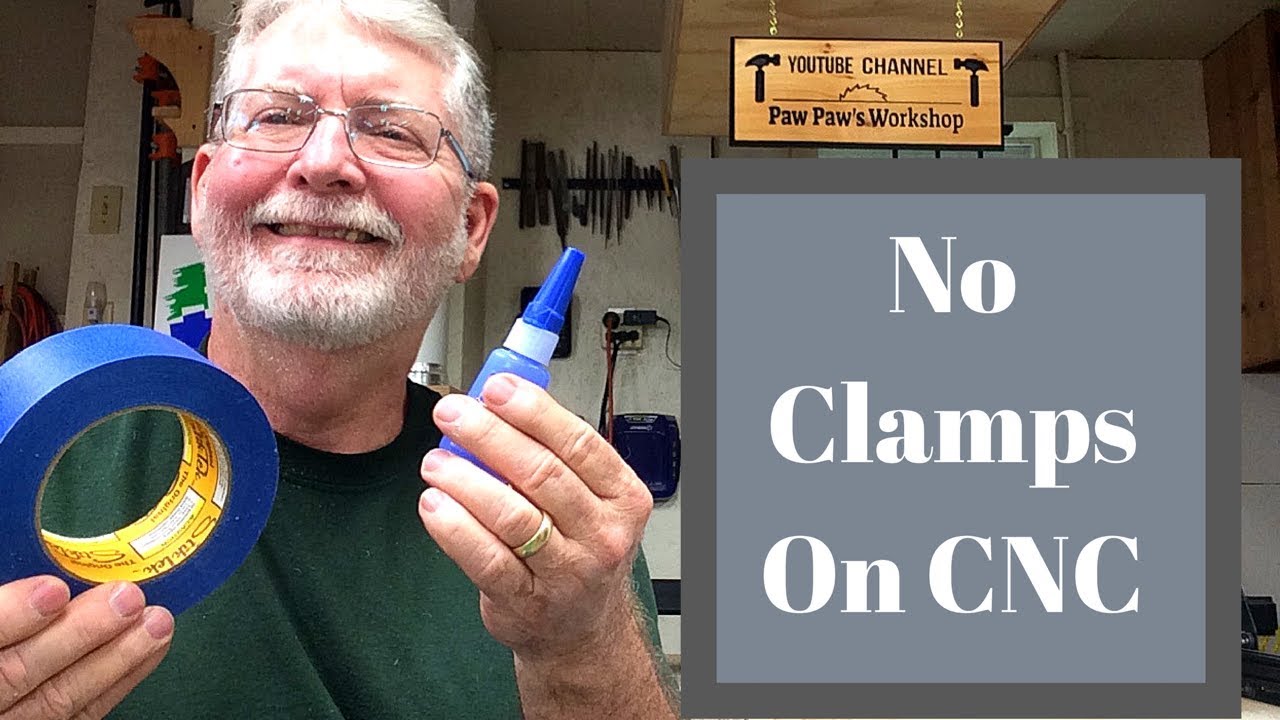Hi , is there any way that you can tell easel where to start a cut, if not then how does easel select the starting point ?
the start point is always going to be 0,0.
You can move your drawing to where you want 0,0 to be. Easel will cut things that are in the blue area. Just make sure the work area has enough room to cut.
Oh, meaning where it might jog to and make the first plunge.
Easel does not currently have a feature to control where the first cut happens or in which order different cuts happen. There are some optimizations built into Easel to try to cut as efficiently as possible (e.g., "Depth first" carving for nested shapes), which can influence the cut order.
Can you tell me more about how setting the location of the first cut would help you out?
Jeff
Hi sorry about the slow reply, the reason that I want to choose the direction of the cut is that sometimes I set my spindle at a 45 degree angle in order to use the edge of the endmill to make a V-cut. So depending on the direction of the cut the teeth of the endmill will either cut down into the materials or upwards. The upwards cut is undesirable as it tends to catch and lift the material. Thank you, 
What kind of V bit do you use? the advice I had was that v bits don’t cut in the center and therefore are not useful for cutting v grooves in copper, as they drag in the middle, what is your experience? thank you
 you mean like these?
you mean like these?
Thank you, much appreciated 
I need to know because if im cutting a shape within a shape, and the outer shape gets cut first, then when it starts cutting the inner shape the material is now loose and gets knocked out of place.
then what? go in with a knife and cut all of the tiny pieces out?
Wow, sounds like you need to do some research.
this is me doing research. what do you suggest when it has tabs on it still
As others have mentioned use a utility knife… and then just sand off the tabs… You can also adjust the height and thickness of the tabs.
Tabs is one way.
Another way is to break up the carve in two parts where the inner part i carved first, then a separate carve is done for the outside shape.
The third method require that the material can be taped (masking tape and CA glue) so the inner shape is still hold in place when the bit is through the material.
well this has certainly been an interesting and disappointing learning experience. tape, tabs, knives, sanding and breaking down projects into pieces… these are my options when sequential cuts are all i need. im sure they will eventually add a feature like this when enough people run into this problem and hopefully express their disappointments. i bought this machine in hopes to eliminate the need for my scroll saw and exacto knife but it apparently isnt capable of that… im going to be cutting hundreds of small parts and will now have to go through and finish them off by hand. dont make no sense
trust me ive been doing my projects the long way for some time now with scroll saws, xacto knives and sand paper. to pay 1k+ for a machine to do a simple task isnt too much to ask. you need to be able to admit that a feature to cut from the middle out or prioritize cutting order is not too much to ask. i understand its easy enough to cut the tabs but X500 pieces with 8 tabs in each piece it will be a bit frustrating and counter productive. i will be contacting them monday about this and i assure you i wont be a dick about it i just want to learn and get what i need out of this machine. theres no way im the only one who wishes for such a feature.
Did you try the tape and super glue. No tabs needed as shown in the video. Minimum sanding and no knives
i build cuckoo clocks by the way to give an idea of what im doing. its mostly tiny intricate parts. to cut out a 3mm diamond or heart shape is near impossible without automation. im heavily relying on this machine to do those things.
il give it a shot while i figure out another way. are you not at least a tiny bit disappointed that you have to do that?