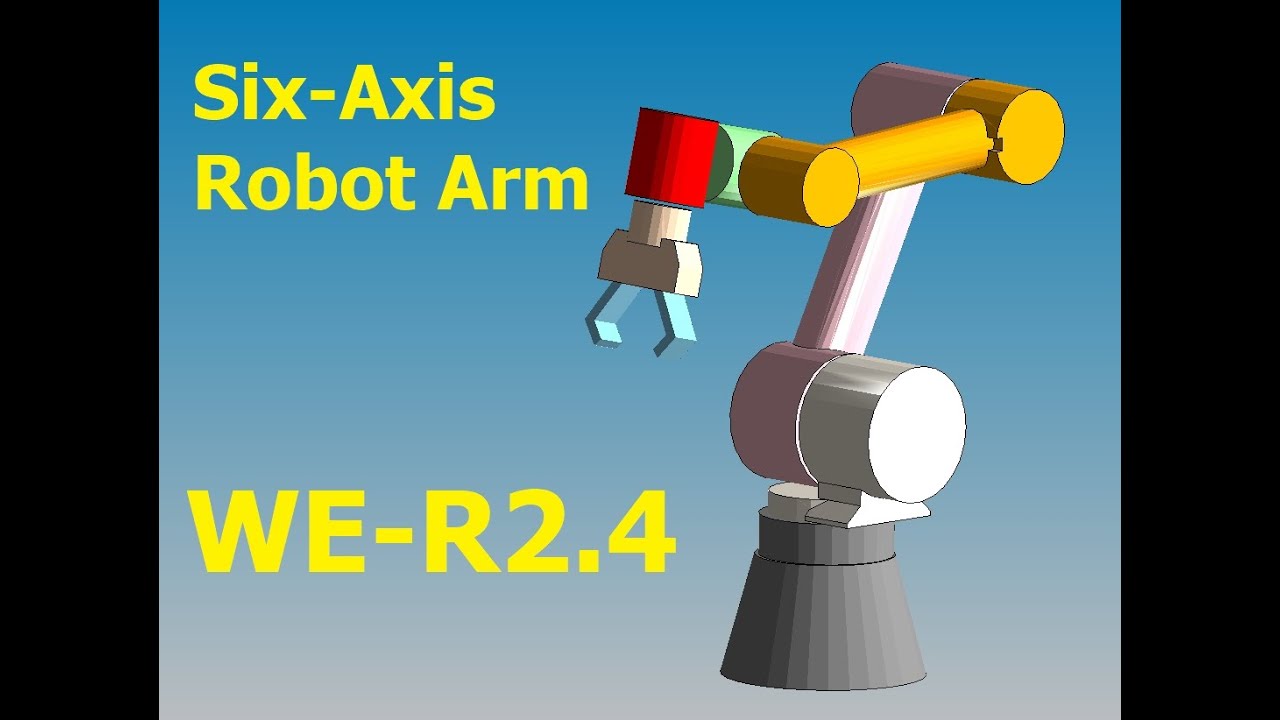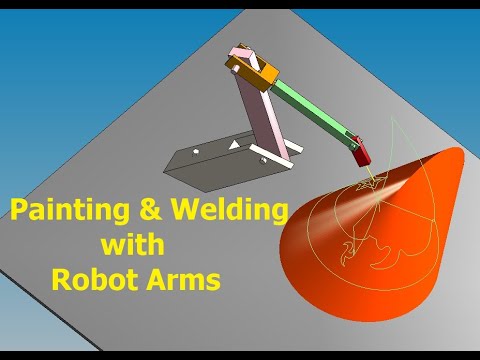Thanks for your feedback  and sorry for the late response
and sorry for the late response 
There is a new beta version v3.44.15.
Please also check if the tool path display is enabled.
Does not work in versions 3.44.14 and 3.44.15
Only works in version 3.44.12 <<-------------
See screenshot.
Ah, now I get it.
I’ve optimized the simulation. It’s much faster now. But the GCode was no longer displayed in the left controller window.
I have reactivated it in version V3.44.16.
Hi
Now it works perfectly.
Very thank, you.
Release notes V3.45
Lately I have unfortunately not been able to document the changes of GrblGru.
In fact, a lot of internal improvements have been made in the meantime, which will put the further development on a solid base.
But hopefully there have also been some improvements, especially in the area of simulation and the display of the tool path.
Also some new machine models like a new styrofoam cutter, a grinding machine or different robot arms have been added.
Finally the new editor mode has been added, which allows to scale, rotate and reposition selected geometric objects (DXF or SVG).
I hope that I will be able to deliver the corresponding documentation in the near future. 
In the new video I have therefore dealt with the robot arms, which can be produced with 3D printers and are therefore quite cheap.
Have fun with GrblGru
Hello ,
I tying config a waterjet 5 axis maxine like this https://www.youtube.com/watch?v=68STu4-1X28 and
5 axis mill like this CNC 5 Eixos Schaefer Yachts - YouTube
I dont find any compatible machine on GrblGru for none of them, any help?
Thanks
You have chosen two nice ‘little’ machines. 
I have several different types of 3D models now. But these two aren’t in yet.
The user cannot create new types. So I have to program new matrices. Give me a little time, please. I’ll get back to you when I have something finished.
@Matrix
I have uploaded a new beta version V3.45.6. There is now a new machine type ‘XYZBC’.
Please let me know if there is anything missing.
Hello,
I have a problem with this code:
F100
G01 X1.5 Y0 Z0
G03 X-1.5 Y0 Z0 I0 J0
G03 X1.5 Y0 Z0 I0 J0
G03 X-1.5 Y0 Z0 I0 J0
G03 X1.5 Y0 Z0 I0 J0
G03 X-1.5 Y0 Z0 I0 J0
G03 X1.5 Y0 Z0 I0 J0
G01 X0 Y0 Z0
It seems to me that GrblGru are not interpreting very well IJ center.
Hi guys, i’m new to cnc so don’t laugh too much regarding my question 
i’m building a regular metal cnc on the base of the c-beam model. The frame is finished but i’m trying to implement it with a lateral lathe chuck (not connected to the gantry but only to the frame) so that i could use the x and z axis of the cnc as they are X and Y AXIS on a lathe.
I started to study the GRBLGRU software and i would like to use it to generate g-code for the lathe function. Now my question is:
how to make the software understand that the actual x and z axis of my cnc would be a x and y axis for the lathe function? is there a way in grblgru to invert the Z and Y axis before the g-code generation?
or how should i set the machine to create the correct coordinates?
thanks in advance for the suggestions!!!
@Matrix
Thanks for your feedback. You’re right. The absolute value (G90) of I,J,K was incorrectly calculated.
I have uploaded a new beta V3.45.7 This should fix the bug.
Unfortunately I don’t understand your question with the axes. Can you please give me details.
@Hannozero
You are welcome. 
Unfortunately, I cannot yet rename all axes arbitrarily. Therefore I have followed the standard definitions.
And the axes are X and Z on a lathe according to the standard.
To be able to use both operating modes you could make two 3D models of your machine.
One for operation as a mill and one for operation as a lathe.
I am happy to help you with this. If you give me an EMail address (maybe via PM) I will contact you.
@All
Stay healthy
On my machine postprocessor, the A axis is your B axis, roll under C axis, there
is any away to change this on GrblGru?
Thanks
I prepare this code:
(Water jet post v0.1)
G21 (Milimeter)
G90 (Absolute distance mode)
G90.1 (IJ Mode)
(Start )
G54G00 Z20
G00 X-34.956 Y-67.471 C114.47
G01 Z0 F20
S200 (Set Abrasive)
M03 (Open Jet)
G01 X-33.456 Y-67.471 Z0
G03 X-36.456 Y-67.471 Z0 I-34.956 J-67.471
G03 X-33.456 Y-67.471 Z0 I-34.956 J-67.471
G03 X-36.456 Y-67.471 Z0 I-34.956 J-67.471
G03 X-33.456 Y-67.471 Z0 I-34.956 J-67.471
G03 X-36.456 Y-67.471 Z0 I-34.956 J-67.471
G03 X-33.456 Y-67.471 Z0 I-34.956 J-67.471
G01 X-34.956 Y-67.471 Z0
G01 B-65.53 F200
G01 X-34.956 Y129.529 Z0
G02 X-31.956 Y132.529 Z0 I-31.956 J129.529
(Start Toolpath)
G01 X-31.956 Y132.529 Z0 C114.47 B-65.53 F200
(Block 2)
G01 C114.47
G01 X-31.956 Y132.529 Z0 C114.47 B-65.53
(Block 2)
G01 C204.47
G01 X966.104 Y634.65 Z0 C204.47 B-65.53
(Block 4)
M05 (Delay time)
G00 C24.47 (Axis Reverse linha direita)
M03 (Delay time)
G01 X468.044 Y634.65 Z0 C24.47 B-65.53
G02 X465.044 Y637.65 Z0 I468.044 J637.65
G01 X465.044 Y834.65 Z0
G01 C0 B0
M05 (Close Jet)
G00 Z20 C0 B0
M30
GrblGru does not maintain the position of the axis left on the last line:
There is some config problem??
just for complete
f20
g01 c0
g01 c100
g01 c0
g01 c0
g01 c100
g01 c0
g01 c0
g01 c100
g01 c0
g01 c0
g01 c100
g01 c0
g01 c0
g01 c100
g01 c0
g01 c0
g01 c100
g01 c0
g01 c0
g01 c100
g01 c0
g01 c0
g01 c100
g01 c0
g01 c0
g01 c100
g01 c0
It seems to me that there is a bug here ??
first of all thanks again for your help to improve GrblGru. 
I have created a new machine type “XYZAC” in the new beta version V3.45.8
This should be better for your machine.
I have also fixed a bug in the simulation. But it is hard for me to analyze the GCode
because I don’t know how the right tool path should look like.
It would be great if you could also show me the target contour.
Thanks
There is two codes:
IJcode.nc (355 Bytes)
LineCode.nc (20.7 KB)
The code IJcode has to do exactly the same as Linecode.
IJ error:
Correct preformance:
Thanks
Release notes V3.46.0
In the new version V3.46.0 a new 3D model of a 6-axis robot arm has been added.
It is the WE-R2.4, which was designed by Jeff Kerr at Thingiverse.
For those who are interested in details about the WE-R2.4, I recommend the very good 3-part documentation by John Lauer on YouTube.
In my video I describe how to integrate the model in GrblGru and bring it to life with macros.
The work showed me once again what a great help a simulation is e.g. when learning GCode.
I would be very pleased if GrblGru could contribute to transfer knowledge about CNC technology.
GrblGru is now also available with Japanese texts. Many thanks to the unknown donor. ![]()
Have fun with GrblGru
Release notes V3.47.0
in my last video I introduced how to bring robot arms to life with the help of macros.
As a small addition I would like to show that some of the GrblGru CAM functions can also be used.
For example, it is possible to have a DXF or SVG drawing drawn by a robot arm.
And this not only on flat surfaces but also on any 3D objects.
As usual, version V3.47 can be downloaded free of charge from my website.
Have fun with GrblGru ![]()
Hello, first time on this forum, (or any others too much). I like the program, especially the macro possibilities. But I am having trouble getting the language to work. I have used the Fanuc Custom Macro programming on their Fanuc CNC’s, The o-code seems quite a bit like it but I can’t get it to work in Grblgru. I had came across a message that there had to be a line of “g#2g” in the macro. I tried that and all I got is a error message. I have no problem understanding the Advanced Macro programming shown in the videos but would like to expand on the o-code. Thank You very much.