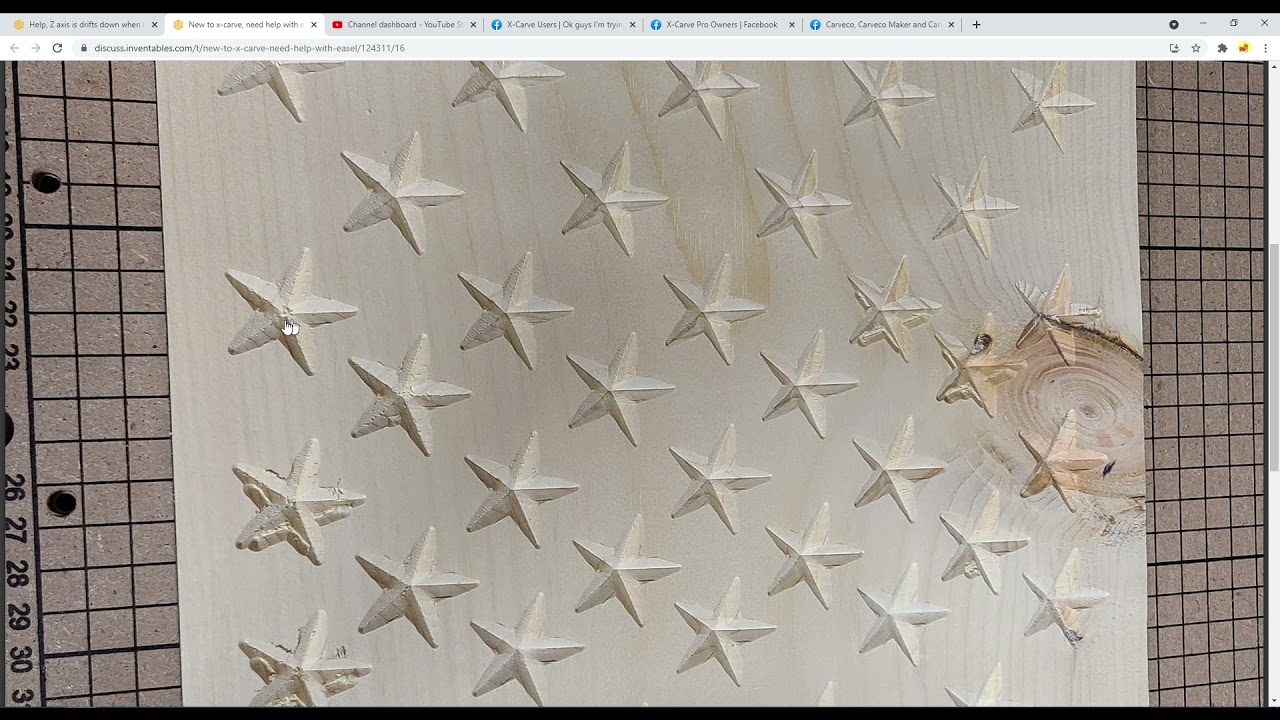Um, I made this video before noticing your X belt issue… this is not how this belt is supposed to be ran…
It should be routed Under the black plastic pulley and yours appears to be routed over it… or some other way I have never seen b4… Here’s some good photos to show the proper placement…
Here’s My take on your Carve and what might have caused part of it… that Said, I recorded this Prior to noticing the belt routing issue…
Here is my video on Shimming to get the top parallel, which I sometimes HAVE to do for unions when Surfacing on the CNC is not an option… I’ve only had to do this about 10 times and it resulted in perfectly crisp star points…