Hi. I have recently installed the Inventables Xcarve upgrade kit. I am to the point where I need to recalibrate the GRBL setting. Everything goes smoothly until I get to the $6=2 and the $7=3 setting. Those two do not seem to register/save when I enter them in. Any advice would be appreciated.
Check the instructions again.
$6 can only be 0 or 1
$7 doesn’t exist.
To change the z-axis travel direction update $3 based on this chart:
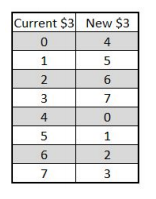
For example: If your settings show $3=3. You will type in the following command: $3=7
Once you have entered the new $102 and $3 settings, you can see if your changes took affect by entering the $$ command. This will list all of your firmware settings again. Scroll through to ensure that the new values are displayed.
These are the instructions im following. Thanks for the info.
I see my mistake. Always read directions carefully. Thanks.
