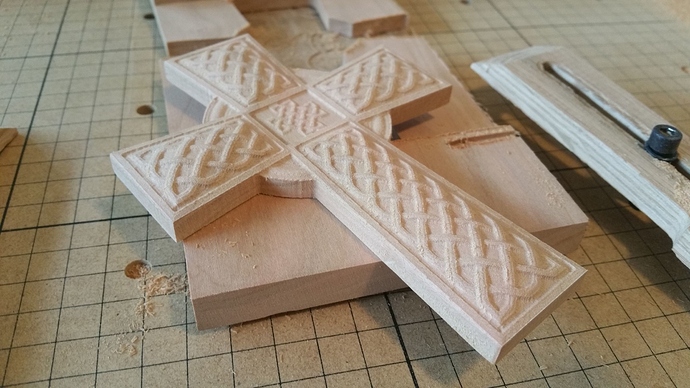For those following along with the skeleton pieces:
I am putting all the assembly instructions together in PowerPoint. I have four completed, Tyrannosaurus Rex, Sabre Tooth Tiger, Pteranodon and Stegosaurus. I have a lot more to do both dinosaurs and others. As I complete them I will upload them to the new thread. I can upload the crv files as well as the dfx…for Easel, someone else will have to do them…Thank you @sketch42!
Just a quick rundown of how I am “Cleaning up” the files.
I have all of the files in dxf, the vectors are in various forms and sizes. I am going through each vector (using V-Carve) and joining and creating closed vectors. I then scale everything so that all of the slots will work on 1/8" (0.125") material. I then arrange everything so they take up the least amount of space (nest the pieces). Finally I export the vectors into an eps file to import into powerpoint and create the assembly guide. I am also cutting every one of these to make sure they work as planned.
So more skeletons to follow.
Cool. I’ll be carving them as well after importing each into Easel so that I know it works from that end and so that I have pics for the Projects.
For the Easel projects I just need the DXF files. What files do you start with before bringing them into V-Carve?
I have them all in dxf files.
@AngusMcleod - What software will you be using for these? We can probably get these in some form you can use.
I would pull the dxf file into inkscape, scale all pieces, at the same time, until the slot is the same size as the material thickness you plan to cut them out of. Then use whatever you are using to generate tool paths and get to the machine. I use V-Carve and either chilipeppr or UGS.
For every one I put up on Easel, I’ll also be putting up an SVG file. So that should help.
So, @AngusMcleod if you would like the T-Rex one as an SVG it is already up on the project listed in the downloadable files.
Also, like I said @ErikJenkins if you want any help nesting and closing paths, I can work from the original DXF files. I just use Illustrator instead of Vectric’s software. I can then post the “cleaned” files back to here so you can pop them in the V-Carve. That way we can divide and conquer so to speak.
BTW, working on the Saber Tooth as a project post next.
I’ll go through my files this weekend and send you some so you can have a go at them. Can I send files by PM in this forum? I’ll find out. I don’t want to post the files as they are as they are truly not ready to be cut in their current condition.
I think you can send them via PM… the PMs work just like regular posts on this forum.
Quick pumpkin decoration. 1st bit was a 1.5 mm endmill running 70 IPM, the 2nd bit for the cutout was a 0.125" endmill running 100 IPM. A lot of fuzz, but it all sanded off very quickly. Merlin is the dog…Made several of these with different names.
I’ll work on my video skills…I know they are terrible…lol
2 Relief carvings, each 5" x 4". Cut in cherry with a 1/8" endmill roughing cut at 75 inches per minute followed by a finishing pass with a 1/16" ballnose at 65 inches per minute. The bear was cutout with the same 1/8’ endmill. There is no sanding/cleanup done yet…there are a couple of bits of fuzz to remove.
I like the bear! Very nice. Are they from STL files?
Yes, picked them up on ebay.
would love to do stuff like this one day. is this V-Carve?
I used V-Carve, imported the STL file, scaled it to the size I wanted and generated a roughing and a detailed toolpath. Very straightforward process.
Cutting this now…Found one I liked on google and attempted to copy it in V-Carve. Used a 1/8" bit for the roughing pass and and a 1/16" ballnose for the detail pass. Cut in 1/2" cherry just under 2 hours to cut. The Cross is approximately 4" x 5".
Very nice! I am interested to hear your process of converting from a Google find to a carvable file in Vcarve. It is difficult to tell from the picture, but it looks like the top surface may have a convex curve, which is not something I know how to do in Vcarve.
Basically, I eyeballed it and recreated it from scratch.
The shape under the weave does have a curved surface. I created a rectangle, edited the nodes to have the rectangle smaller on one end.